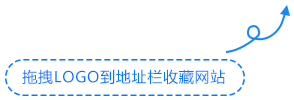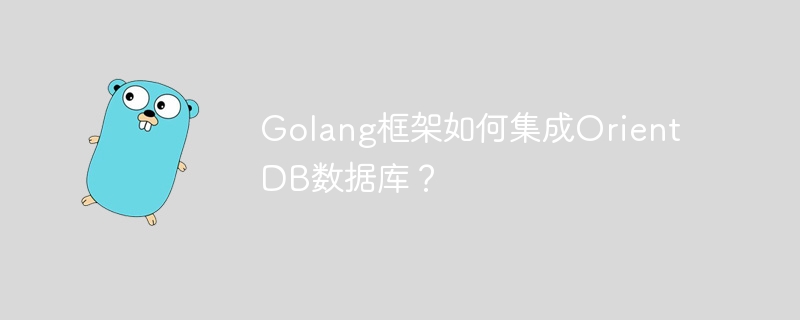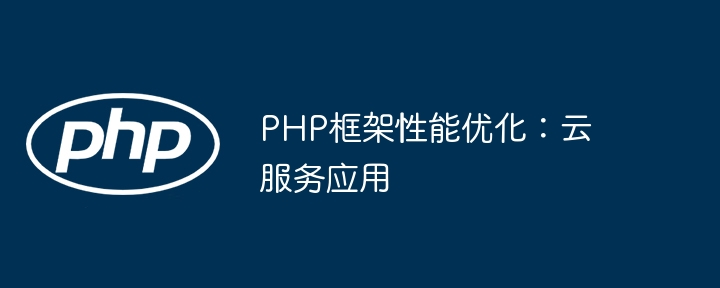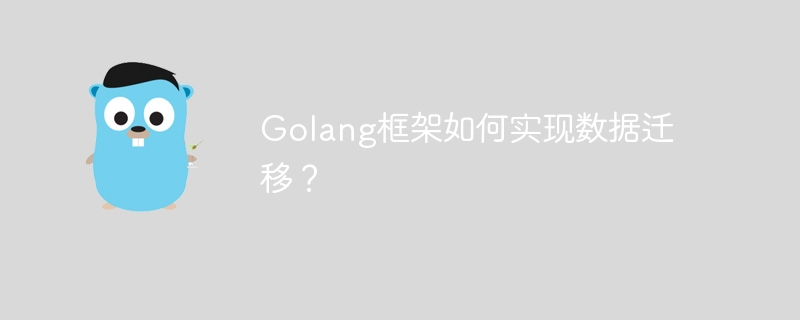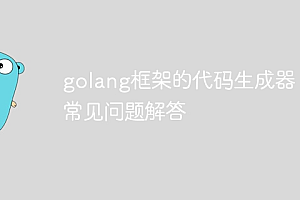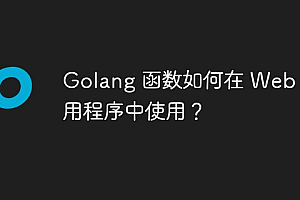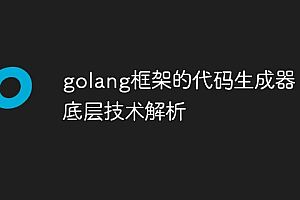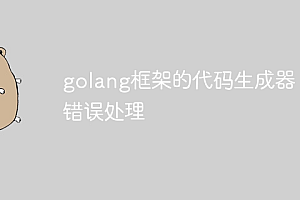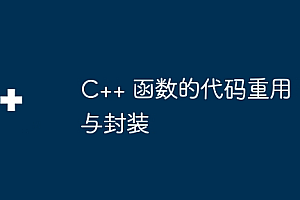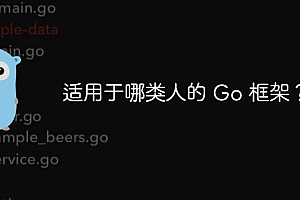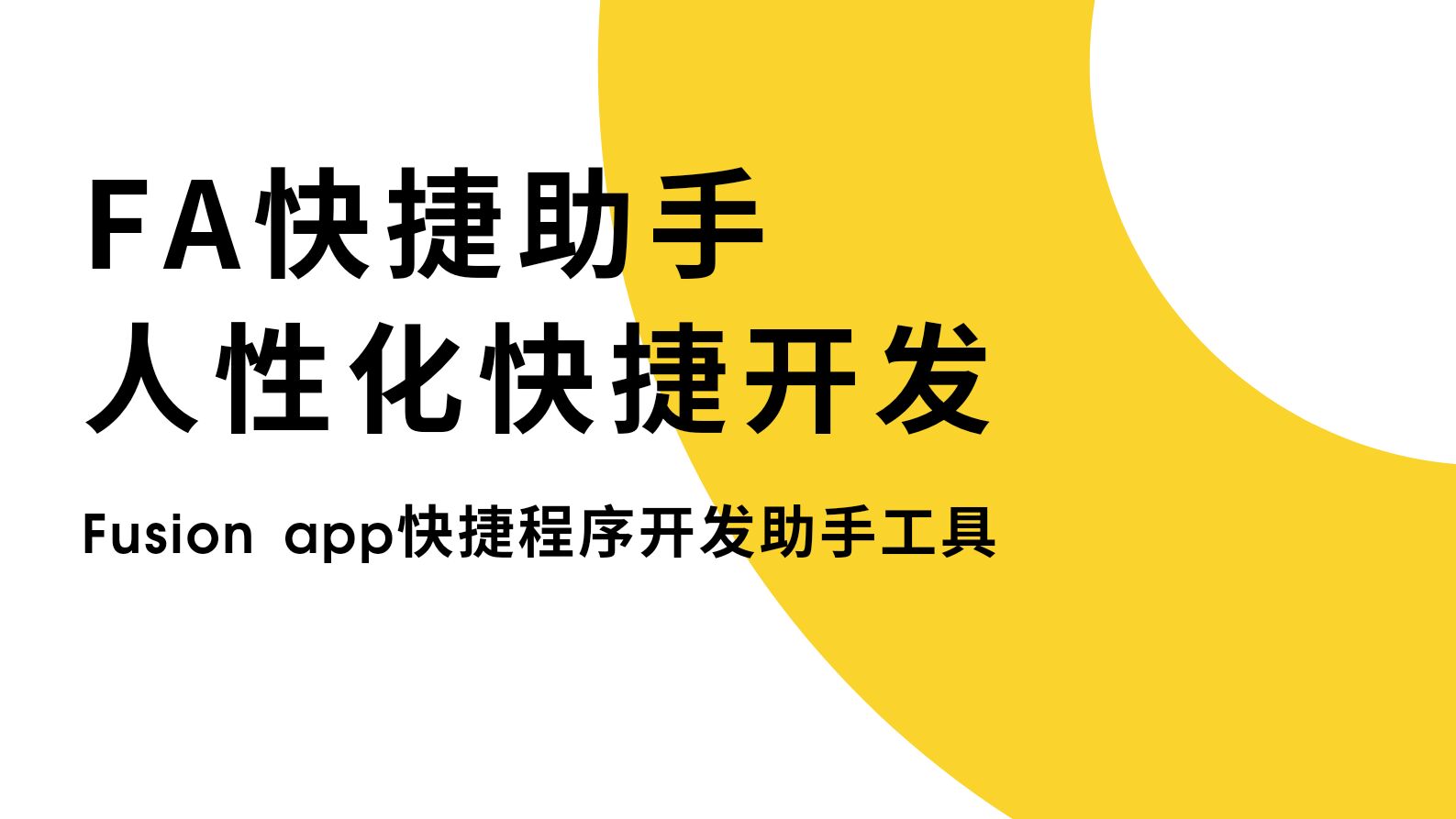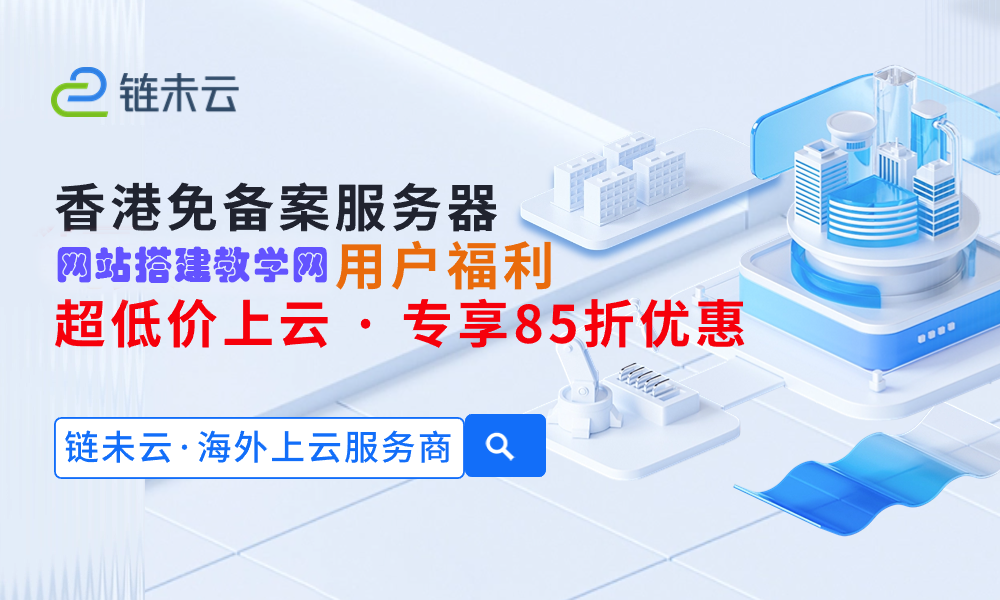go 中集成 orientdb 数据库:安装 orientdb 客户端库和 orientdb。初始化客户端,指定服务器地址、身份验证信息和目标数据库。使用 sql 查询数据库并处理查询结果。创建新文档并检索其 id。通过 id 读入现有文档,更新其字段,并保存更改。通过 id 删除文档。
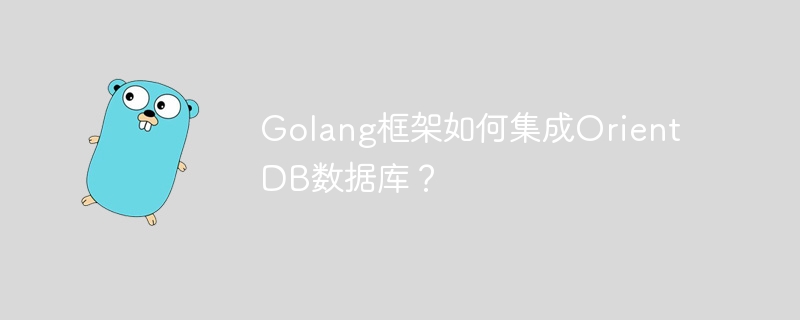
如何在 Go 中集成 OrientDB 数据库
OrientDB 是一款 NoSQL 多模型数据库,以其高性能、灵活的数据模型和易用性而闻名。本教程将介绍如何在 Go 应用程序中集成 OrientDB。
先决条件
- 安装 Golang
- 安装 OrientDB
- OrientDB 仪表板用户名和密码
步骤
1. 安装 OrientDB 客户端库
|
1
|
go get Github.com/orientechnologies/orientdb-go
|
2. 初始化客户端
立即学习“go语言免费学习笔记(深入)”;
|
1
2
3
4
5
6
7
8
9
10
11
12
13
14
15
16
17
18
|
import (
"context"
"fmt"
orientdb "github.com/orientechnologies/orientdb-go"
)
func main() {
client, err := orientdb.NewClient(
orientdb.NewAddress("localhost", 2424),
orientdb.NewAuthBasic("root", "root"),
orientdb.Newdatabase("test"),
)
if err != nil {
panic(err)
}
defer client.Close()
}
|
3. 查询数据库
|
1
2
3
4
5
6
7
8
9
|
query := `SELECT * FROM Person`
results, err := client.Read(context.Background(), query)
if err != nil {
panic(err)
}
for _, record := range results {
fmt.Println(record.GetField("name"))
}
|
4. 创建文档
|
1
2
3
4
5
6
7
8
9
10
|
newDocument := map[string]interface{}{
"name": "John Doe",
"age": 30,
}
record, err := client.Create(context.Background(), "Person", newDocument)
if err != nil {
panic(err)
}
fmt.Println(record.GetField("name"))
|
5. 更新文档
|
1
2
3
4
5
6
7
8
9
10
|
record, err := client.Read(context.Background(), "Person", record.ID)
if err != nil {
panic(err)
}
record.SetField("name", "Jane Doe")
err = client.Update(context.Background(), record)
if err != nil {
panic(err)
}
|
6. 删除文档
|
1
2
3
4
|
err = client.Delete(context.Background(), "Person", record.ID)
if err != nil {
panic(err)
}
|