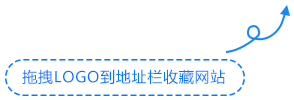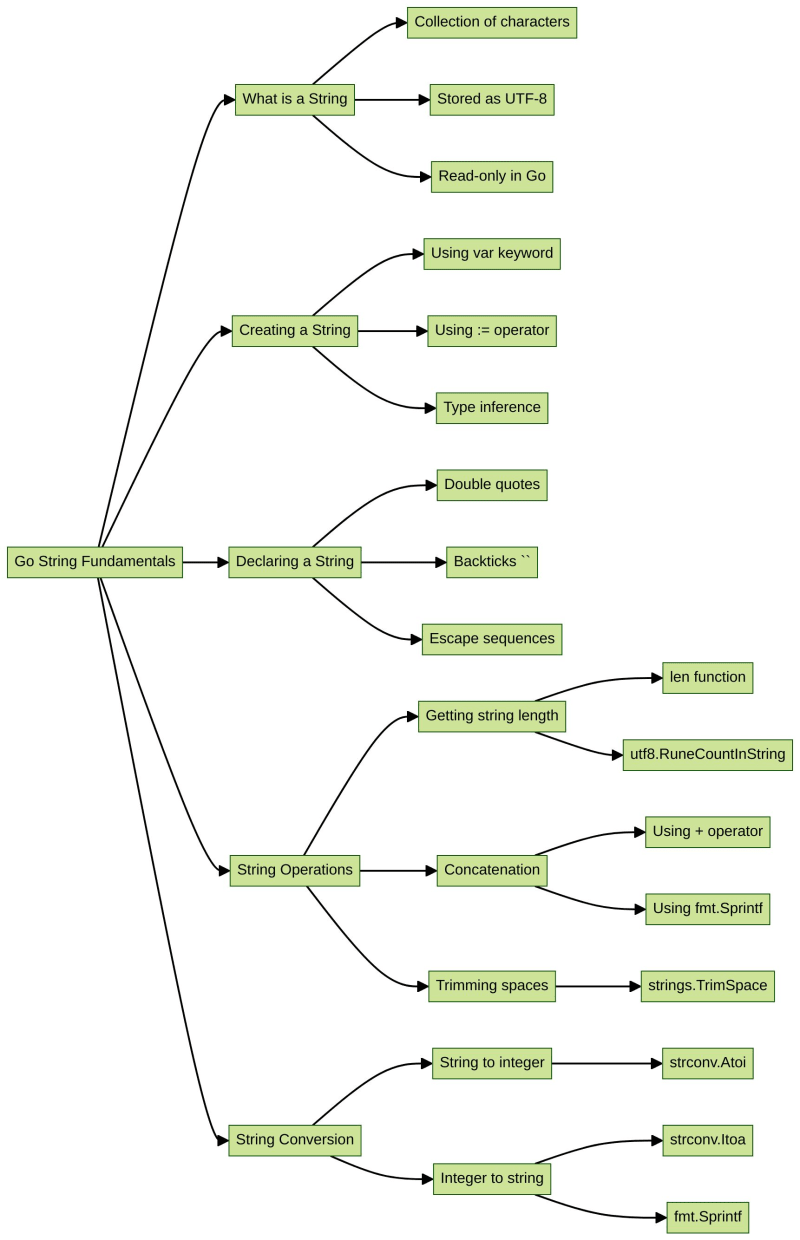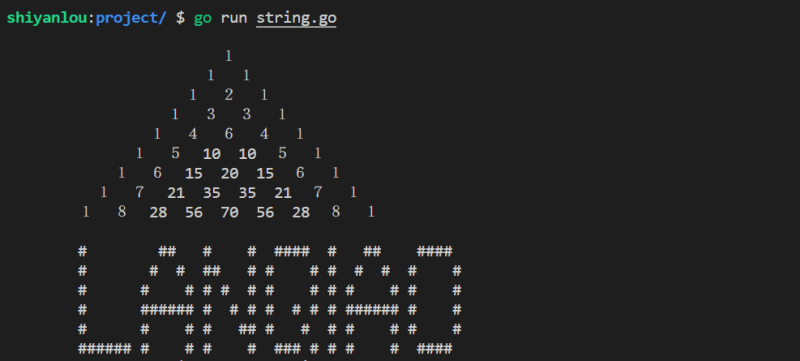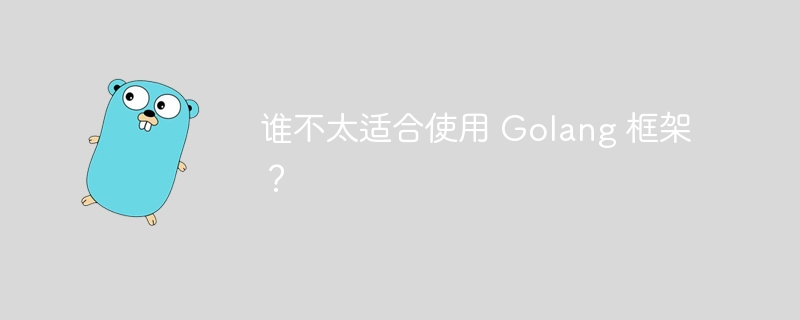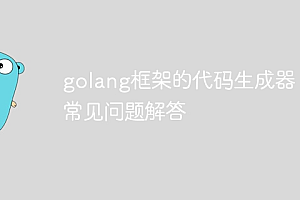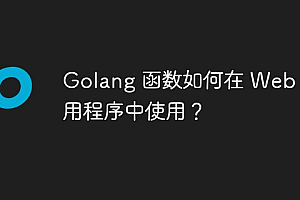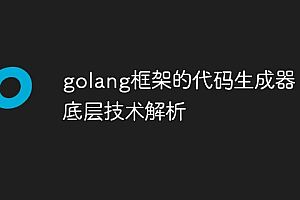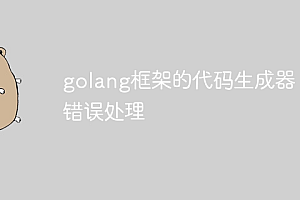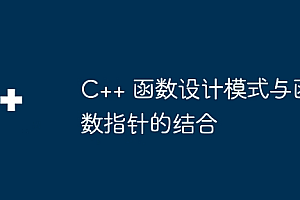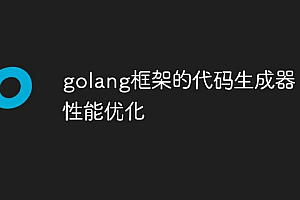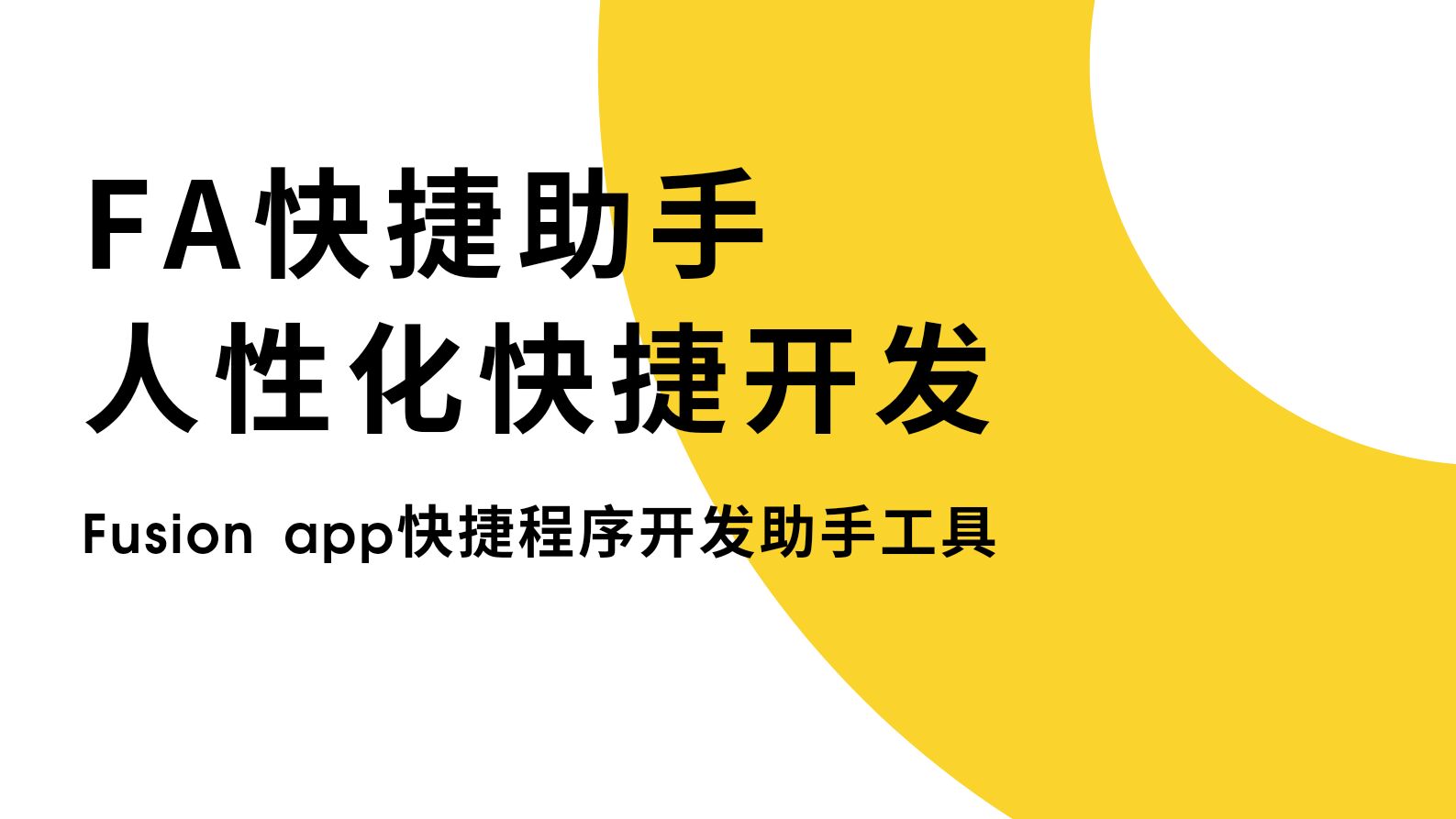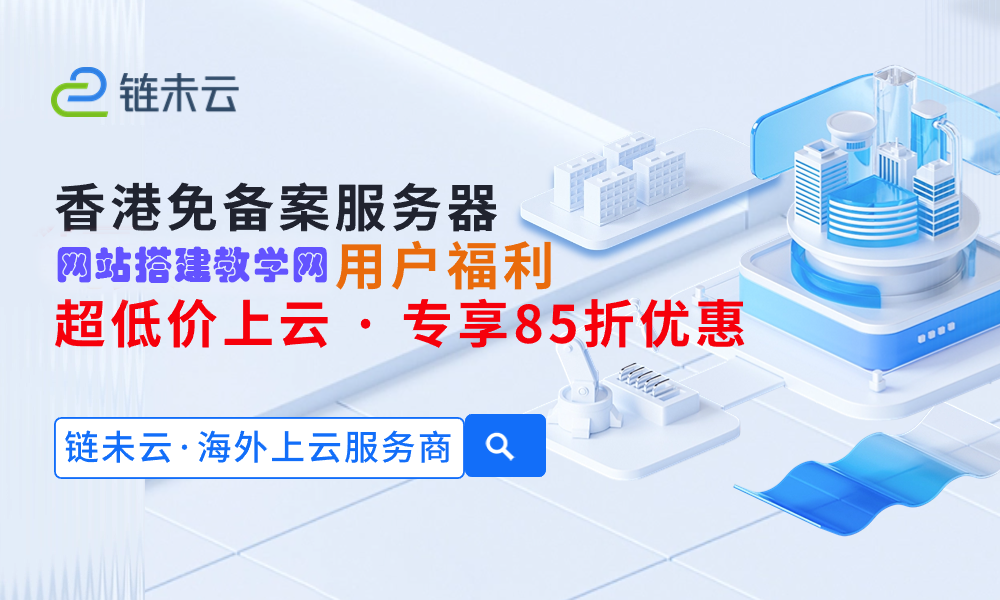介绍
在上一课中,我们了解到 go 中的字符使用 utf-8 进行编码并存储为 byte 或 rune 类型。现在,我们来谈谈字符串,它是字符的集合。一起来了解一下吧
知识点:
- 什么是字符串
- 创建字符串
- 声明一个字符串
- 常用字符串函数
什么是字符串
在我们用 go 学习的第一个程序中,我们打印了字符串 hello, world。
string 是 go 中的一种基本数据类型,也称为字符串文字。可以理解为字符的集合,占用一块连续的内存块。这块内存可以存储任何类型的数据,比如字母、文本、表情符号等
但是,与其他语言不同,go 中的字符串是只读的,无法修改。
创建字符串
字符串可以通过多种方式声明。我们来看看第一种方法。创建一个名为 string.go 的新文件:
|
1 |
|
编写以下代码:
|
1 2 3 4 5 6 7 8 9 10 11 12 13 14 15 16 17 18 19 |
|
上面的代码演示了如何使用 var 关键字和 := 运算符创建字符串。如果用var创建变量时赋值,可以省略类型声明,如创建变量b所示。
预期输出如下:
|
1 |
|
声明一个字符串
大多数情况下,我们使用双引号“”来声明字符串。双引号的优点是可以用作转义序列。例如,在下面的程序中,我们使用 n 转义序列来创建新行:
|
1 2 3 4 5 6 7 8 |
|
预期输出如下:
|
1 2 |
|
以下是一些常见的转义序列:
| 符号 | 描述 |
|---|---|
| n | 新线路 |
| r | 回车 |
| t | 标签 |
| b | 退格键 |
| \ | 反斜杠 |
| ‘ | 单引号 |
| ” | 双引号 |
如果想保留文本的原始格式或者需要使用多行,可以使用反引号来表示:
|
1 2 3 4 5 6 7 8 9 10 11 12 13 14 15 16 17 18 19 20 21 22 23 24 25 26 27 28 |
|
运行程序后,您将看到以下输出:
反引号常用于提示、html 模板以及其他需要保留输出原始格式的情况。
获取字符串的长度
在上一课中,我们了解到英文字符和一般标点符号占用一个字节,而汉字则占用三到四个字节。
因此,在go中,我们可以使用len()函数来获取字符串的字节长度。如果不存在占用多个字节的字符,可以使用len()函数来近似测量字符串的长度。
如果字符串中包含占用多个字节的字符,可以使用 utf8.runecountinstring 函数获取字符串中的实际字符数。
让我们看一个例子。将以下代码写入string.go文件:
|
1 2 3 4 5 6 7 8 9 10 11 12 13 14 15 16 17 18 19 20 21 22 |
|
预期输出如下:
|
1 2 3 4 |
|
在程序中,我们首先声明了两个空字符串和字符串labex。可以看到他们的字节长度和实际长度是一样的
转换字符串和整数
我们可以使用 strconv 包中的函数在字符串和整数之间进行转换:
|
1 2 3 4 5 6 7 8 9 10 11 12 13 14 15 16 17 18 19 20 21 22 23 24 25 |
|
预期输出如下:
|
1 2 3 4 5 |
|
在程序中,我们使用了fmt包中的sprintf()函数,其格式如下:
|
1 |
|
format 是带有转义序列的字符串,a 是为转义序列提供值的常量或变量,… 表示可以有多个与 a 类型相同的变量。函数后面的字符串代表sprintf返回一个字符串。这是使用此功能的示例:
|
1 2 |
|
在这段代码中,format 传递了三个整型变量 1、2、3。format 中的 %d 整型转义字符被整型值替换,sprintf 函数返回替换后的结果,1+2= 3.
另外,请注意,当使用 strconv.atoi() 将整数转换为字符串时,该函数返回两个值,即转换后的整数 val 和错误代码 err。因为在go中,如果声明了变量,就必须使用它,我们可以使用下划线_来注释掉err变量。
当strconv.atoi()正确转换时,err返回nil。当转换出错时,err返回错误信息,val的值为0。你可以改变字符串a的值,将下划线替换为普通变量来尝试一下。
连接字符串
连接两个或多个字符串的最简单方法是使用 + 符号。我们还可以使用 fmt.sprintf() 函数来连接字符串。让我们看一个例子:
|
1 2 3 4 5 6 7 8 9 10 11 12 13 14 |
|
预期输出如下:
|
1 |
|
在程序中,我们还使用了 fmt 包中的 sprintf() 函数来连接字符串并打印结果。
从字符串中删除前导和尾随空格
我们可以使用 strings.trimspace 函数删除字符串中的前导和尾随空格。该函数接受一个字符串作为输入,并返回删除了前导和尾随空格的字符串。格式如下:
|
1 |
|
这是一个例子:
|
1 2 3 4 5 6 7 8 9 10 11 |
|
预期输出如下:
|
1 2 |
|
概括
总结一下我们在本课中学到的内容:
- 字符串和字符的关系
- 声明字符串的两种方法
- 连接字符串
- 删除字符串中的前导空格和尾随空格
在本课中,我们解释了日常生活中使用的字符串。我们了解了字符串和字符之间的关系,掌握了字符串的创建和声明,并了解了一些常用字符串函数的知识。