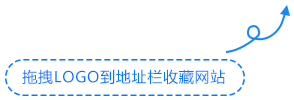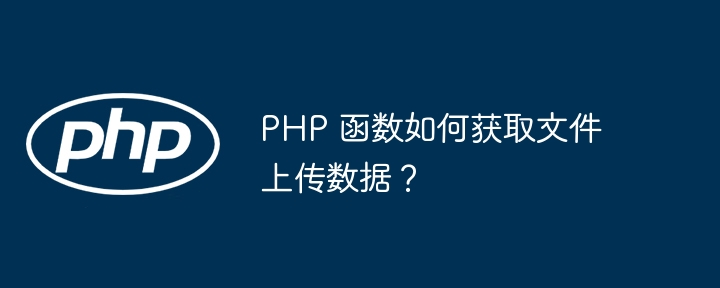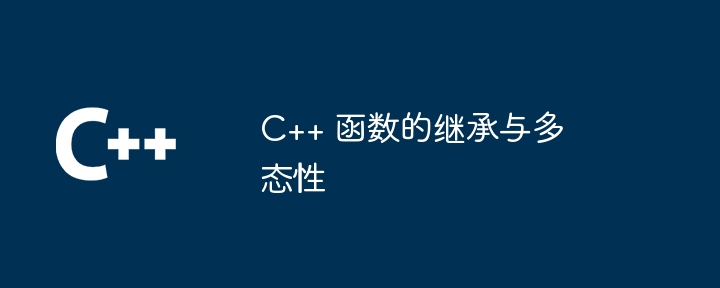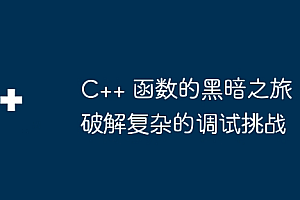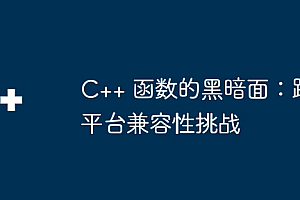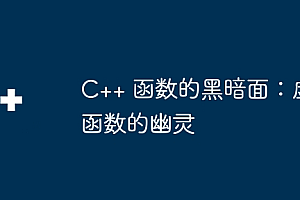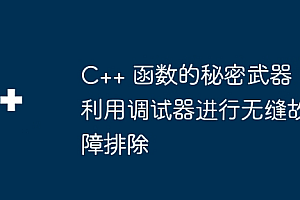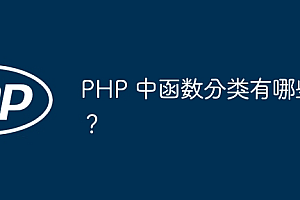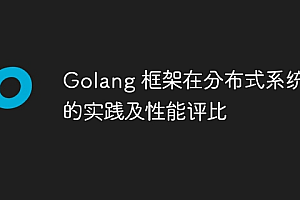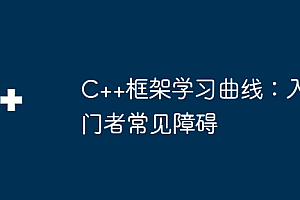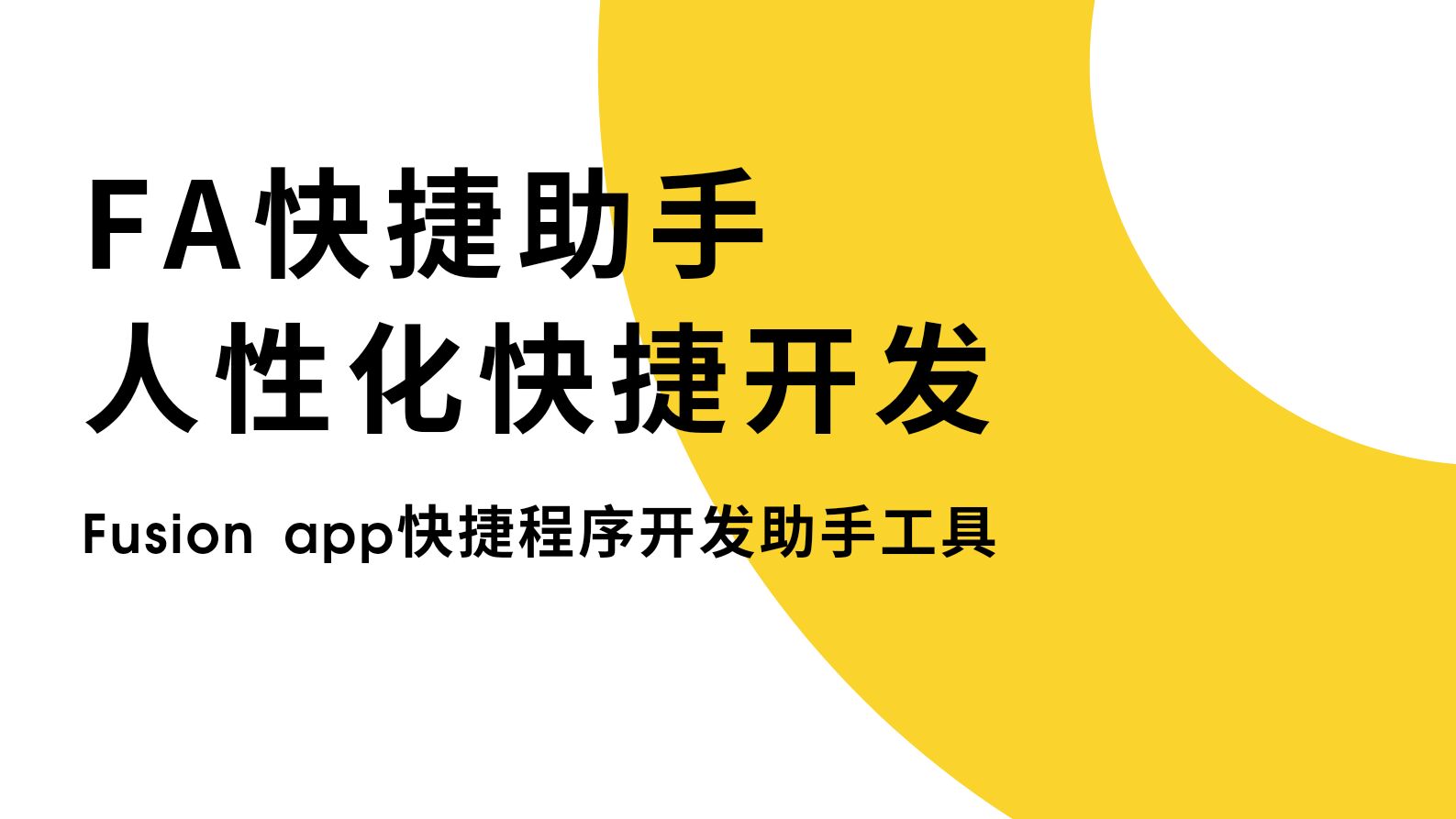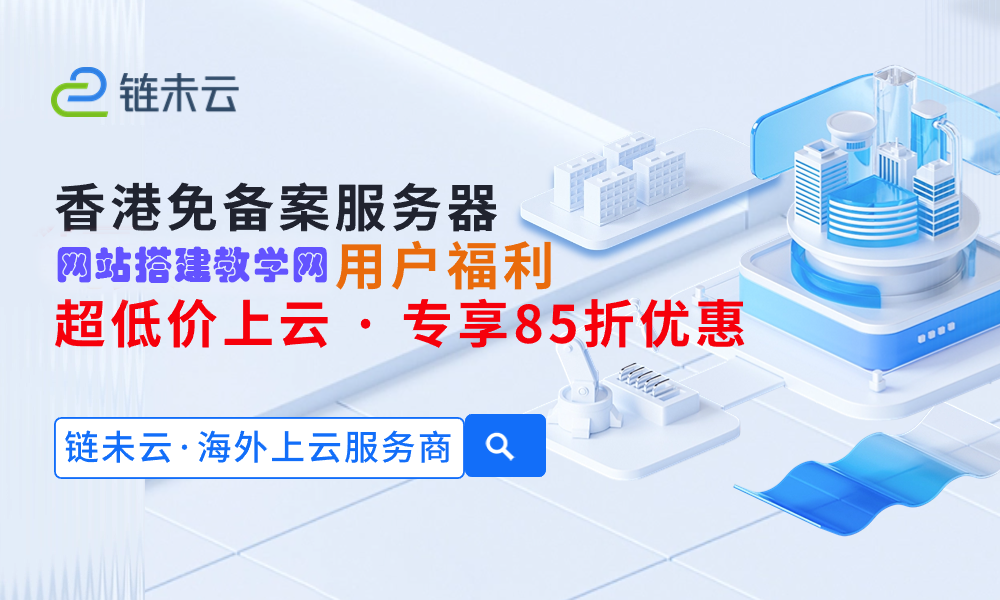boost 库为 c++++ 函数提供了扩展功能:boost.function:表示接受任意参数并返回任何类型的函数,实现动态创建和调用。boost.lambda:支持 lambda 表达式,简化匿名函数定义。boost.bind:将函数与特定参数绑定,创建新的函数对象,用于回调或部分应用。

C++ 函数的 Boost 库扩展
Boost 库为 C++ 语言提供了一系列有用的函数和容器,可以极大地扩展标准库的功能。本文将介绍如何使用 Boost 库来增强 C++ 函数,并提供一个实战案例来说明如何应用这些扩展。
Boost.Function
立即学习“C++免费学习笔记(深入)”;
Boost.Function 库提供了 Function 模板,它可以表示可以接受任意数量参数并返回任何类型的函数。这使得可以动态地创建和调用函数,从而提供了很大的灵活性。
|
1
2
3
4
5
6
7
8
9
10
11
12
13
14
15
16
17
18
19
|
#include <boost/function.hpp>
typedef int (*FuncType)(int, int);
int sum(int a, int b) {
return a + b;
}
int main() {
boost::function<int(int, int)> func = sum;
int result = func(10, 20);
std::cout << "Result: " << result << std::endl;
return 0;
}
|
Boost.Lambda
Boost.Lambda 库提供了 lambda 表达式支持,允许以简洁高效的方式定义匿名函数。
|
1
2
3
4
5
6
7
8
9
10
11
12
|
#include <boost/lambda/lambda.hpp>
int main() {
auto sum_lambda = [](int a, int b) { return a + b; };
int result = sum_lambda(10, 20);
std::cout << "Result: " << result << std::endl;
return 0;
}
|
Boost.Bind
Boost.Bind 库提供了 bind() 函数,它可以将函数与特定的参数绑定在一起,从而创建一个新的函数对象。这对于创建回调函数或部分应用函数非常有用。
|
1
2
3
4
5
6
7
8
9
10
11
12
|
#include <boost/bind.hpp>
int main() {
boost::function<int()> bound_sum = boost::bind(sum, 10, 20);
int result = bound_sum();
std::cout << "Result: " << result << std::endl;
return 0;
}
|
实战案例
下面是一个实战案例,演示了如何使用 Boost.Function 库来实现一个简单的事件系统:
|
1
2
3
4
5
6
7
8
9
10
11
12
13
14
15
16
17
18
19
20
21
22
23
24
25
26
27
28
29
30
31
32
33
34
35
36
37
38
39
40
41
42
43
44
45
46
47
48
49
50
51
52
53
54
55
56
57
58
59
60
61
62
63
64
65
66
67
68
|
#include <boost/function.hpp>
#include <vector>
enum EventType { ButtonClick, MouseMove };
typedef void (*EventHandler)(EventType event_type);
class EventListener {
public:
EventListener(EventHandler handler) : handler_(handler) {}
void handleEvent(EventType event_type) {
handler_(event_type);
}
private:
EventHandler handler_;
};
class EventManager {
public:
void addListener(EventListener listener) {
listeners_.push_back(listener);
}
void dispatchEvent(EventType event_type) {
for (auto& listener : listeners_) {
listener.handleEvent(event_type);
}
}
private:
std::vector<EventListener> listeners_;
};
void onButtonClick(EventType event_type) {
std::cout << "Button clicked!" << std::endl;
}
void onMouseMove(EventType event_type) {
std::cout << "Mouse moved!" << std::endl;
}
int main() {
EventManager event_manager;
EventListener button_click_listener(onButtonClick);
EventListener mouse_move_listener(onMouseMove);
event_manager.addListener(button_click_listener);
event_manager.addListener(mouse_move_listener);
event_manager.dispatchEvent(ButtonClick);
event_manager.dispatchEvent(MouseMove);
return 0;
}
|