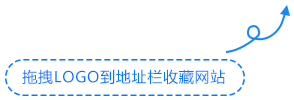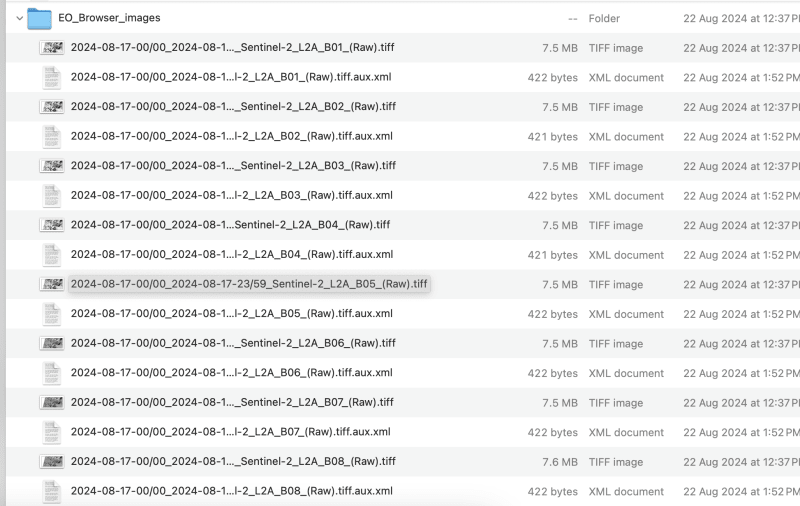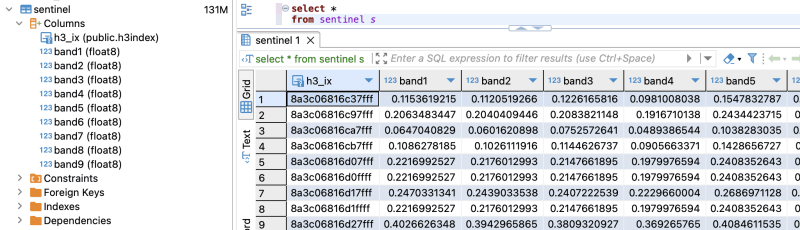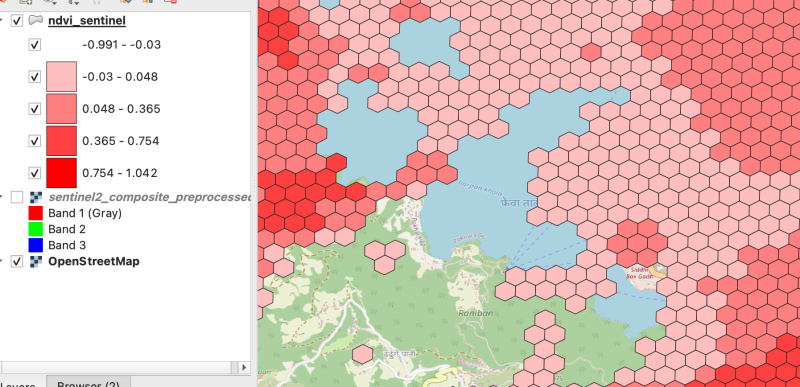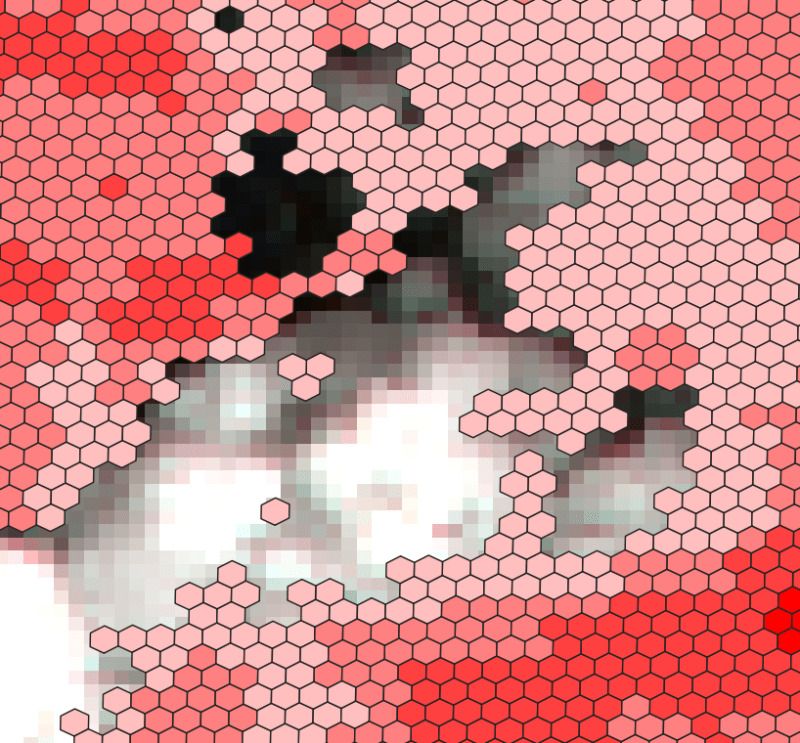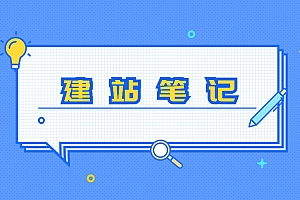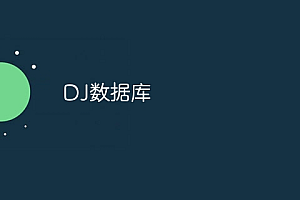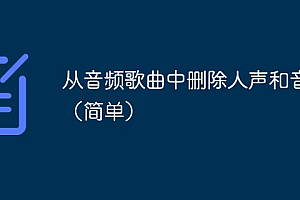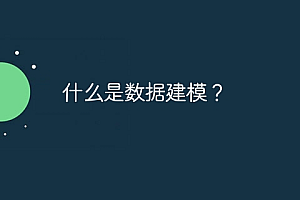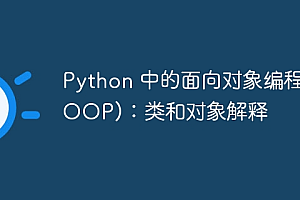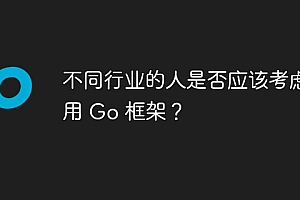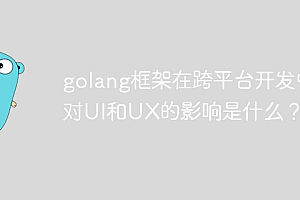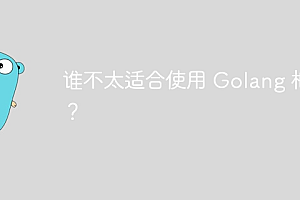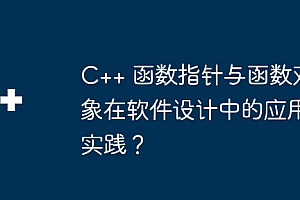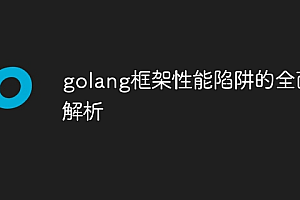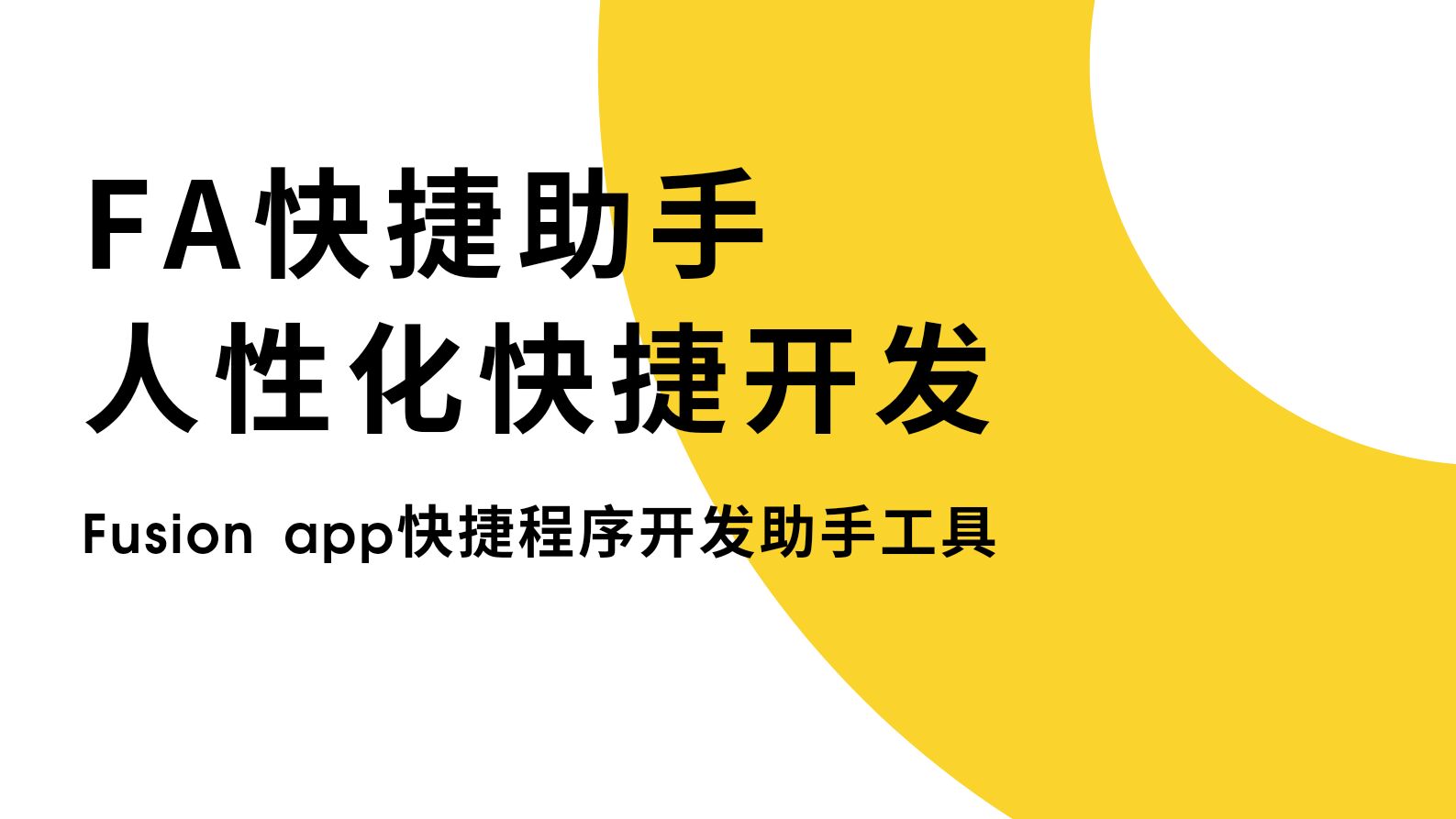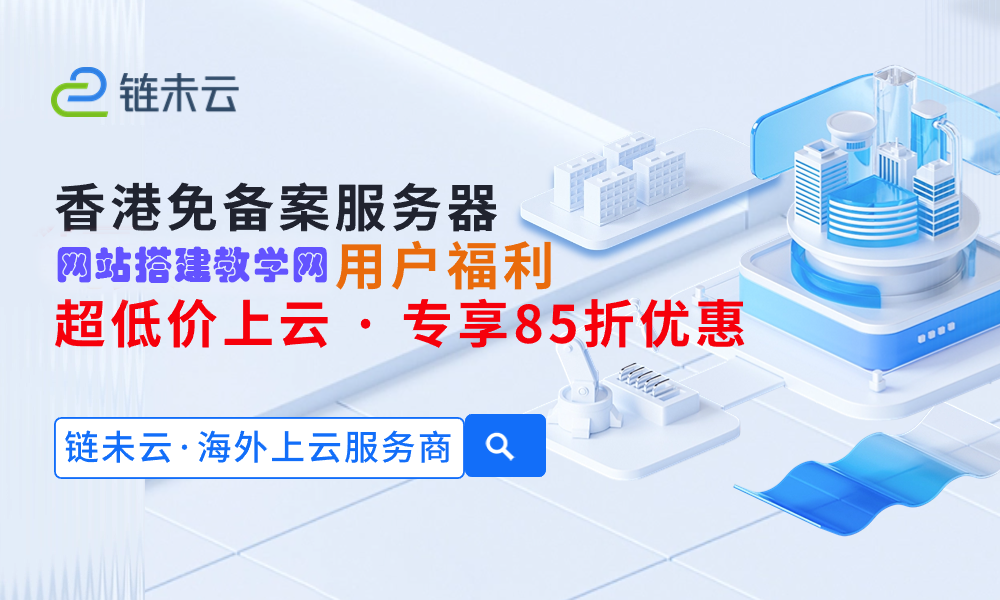2024-08-24 08:39:43,233 - info - starting processing
2024-08-24 08:39:43,234 - info - cog file already exists at sentinel2_composite_preprocessed.tif
2024-08-24 08:39:43,234 - info - processing raster file: sentinel2_composite_preprocessed.tif
2024-08-24 08:39:43,864 - info - determined min fitting h3 resolution for band 1: 11
2024-08-24 08:39:43,865 - info - resampling original raster to: 200.786148m
2024-08-24 08:39:44,037 - info - resampling done for band 1
2024-08-24 08:39:44,037 - info - new native h3 resolution for band 1: 10
2024-08-24 08:39:44,738 - info - calculation done for res:10 band:1
2024-08-24 08:39:44,749 - info - determined min fitting h3 resolution for band 2: 11
2024-08-24 08:39:44,749 - info - resampling original raster to: 200.786148m
2024-08-24 08:39:44,757 - info - resampling done for band 2
2024-08-24 08:39:44,757 - info - new native h3 resolution for band 2: 10
2024-08-24 08:39:45,359 - info - calculation done for res:10 band:2
2024-08-24 08:39:45,366 - info - determined min fitting h3 resolution for band 3: 11
2024-08-24 08:39:45,366 - info - resampling original raster to: 200.786148m
2024-08-24 08:39:45,374 - info - resampling done for band 3
2024-08-24 08:39:45,374 - info - new native h3 resolution for band 3: 10
2024-08-24 08:39:45,986 - info - calculation done for res:10 band:3
2024-08-24 08:39:45,994 - info - determined min fitting h3 resolution for band 4: 11
2024-08-24 08:39:45,994 - info - resampling original raster to: 200.786148m
2024-08-24 08:39:46,003 - info - resampling done for band 4
2024-08-24 08:39:46,003 - info - new native h3 resolution for band 4: 10
2024-08-24 08:39:46,605 - info - calculation done for res:10 band:4
2024-08-24 08:39:46,612 - info - determined min fitting h3 resolution for band 5: 11
2024-08-24 08:39:46,612 - info - resampling original raster to: 200.786148m
2024-08-24 08:39:46,619 - info - resampling done for band 5
2024-08-24 08:39:46,619 - info - new native h3 resolution for band 5: 10
2024-08-24 08:39:47,223 - info - calculation done for res:10 band:5
2024-08-24 08:39:47,230 - info - determined min fitting h3 resolution for band 6: 11
2024-08-24 08:39:47,230 - info - resampling original raster to: 200.786148m
2024-08-24 08:39:47,239 - info - resampling done for band 6
2024-08-24 08:39:47,239 - info - new native h3 resolution for band 6: 10
2024-08-24 08:39:47,829 - info - calculation done for res:10 band:6
2024-08-24 08:39:47,837 - info - determined min fitting h3 resolution for band 7: 11
2024-08-24 08:39:47,837 - info - resampling original raster to: 200.786148m
2024-08-24 08:39:47,845 - info - resampling done for band 7
2024-08-24 08:39:47,845 - info - new native h3 resolution for band 7: 10
2024-08-24 08:39:48,445 - info - calculation done for res:10 band:7
2024-08-24 08:39:48,453 - info - determined min fitting h3 resolution for band 8: 11
2024-08-24 08:39:48,453 - info - resampling original raster to: 200.786148m
2024-08-24 08:39:48,461 - info - resampling done for band 8
2024-08-24 08:39:48,461 - info - new native h3 resolution for band 8: 10
2024-08-24 08:39:49,046 - info - calculation done for res:10 band:8
2024-08-24 08:39:49,054 - info - determined min fitting h3 resolution for band 9: 11
2024-08-24 08:39:49,054 - info - resampling original raster to: 200.786148m
2024-08-24 08:39:49,062 - info - resampling done for band 9
2024-08-24 08:39:49,063 - info - new native h3 resolution for band 9: 10
2024-08-24 08:39:49,647 - info - calculation done for res:10 band:9
2024-08-24 08:39:51,435 - info - converting h3 indices to hex strings
2024-08-24 08:39:51,906 - info - overall raster calculation done in 8 seconds
2024-08-24 08:39:51,906 - info - creating or replacing table sentinel in database
2024-08-24 08:40:03,153 - info - table sentinel created or updated successfully in 11.25 seconds.
2024-08-24 08:40:03,360 - info - processing completed