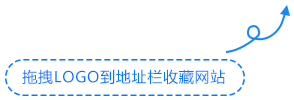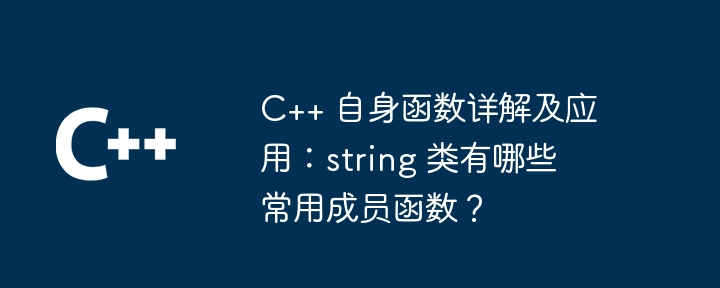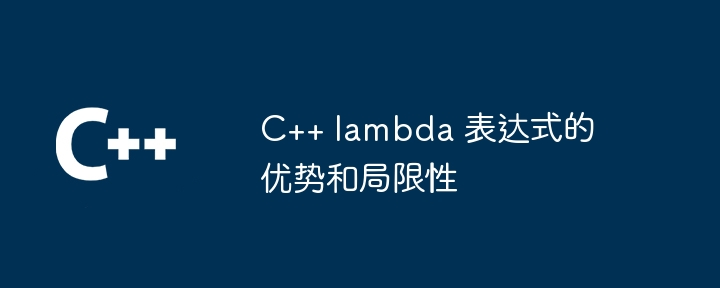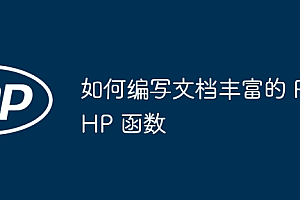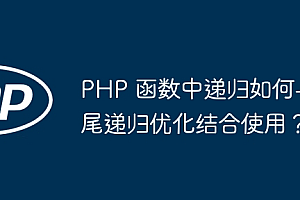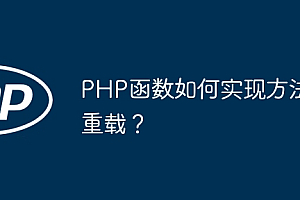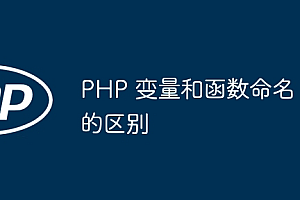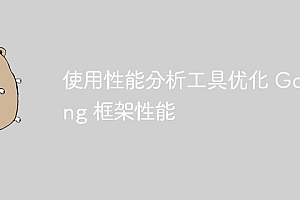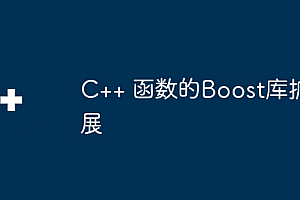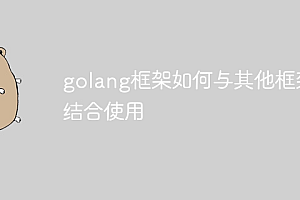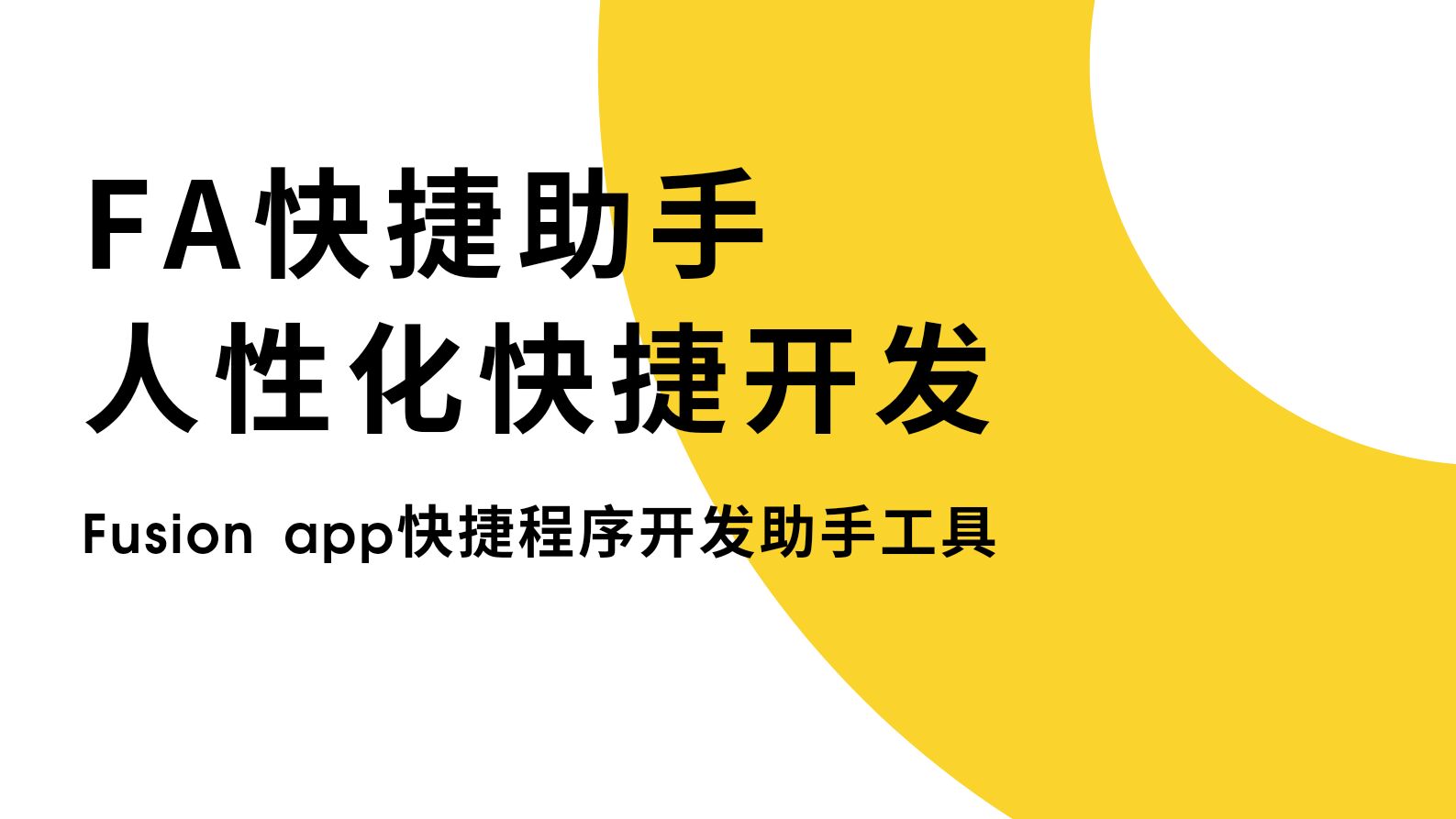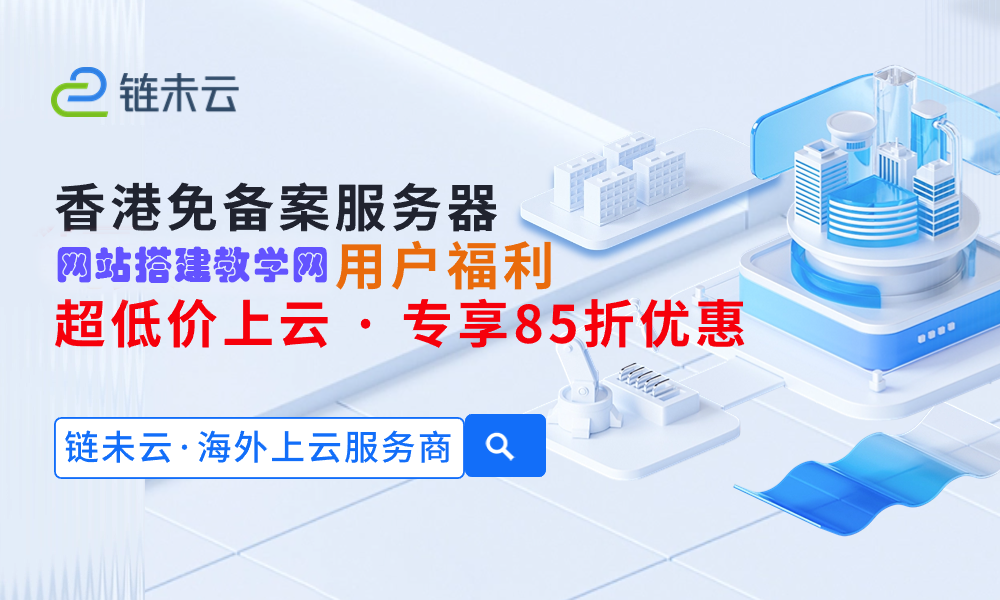可以使用 phpoffice/phpspreadsheet 库访问 microsoft excel 表格,具体操作如下:安装 phpoffice/phPSpreadsheet。使用 iofactory::load() 读取 excel 文件。使用 getactivesheet() 获取活动工作表。使用 getcell() 获取单元格值。使用 getrowiterator() 和 getcelliterator() 遍历所有单元格。创建一个新工作簿,设置工作表标题,使用 setcellvalue() 设置单元格值,最后使用 iofactory::save() 保存文件。
如何使用 PHP 访问 Microsoft Excel 表格?
简介
在 PHP 中使用 phpoffice/phpspreadsheet 库可以轻松访问 Microsoft Excel 表格。该库提供了丰富的 API,使您可以读取、写入、创建和编辑 Excel 文件。
立即学习“PHP免费学习笔记(深入)”;
安装
使用 composer 安装 phpoffice/phpspreadsheet:
读取 Excel 文件
|
1 2 3 4 5 6 7 8 9 10 11 12 13 14 15 16 17 18 |
|
写入 Excel 文件
|
1 2 3 4 5 6 7 8 9 10 11 12 13 |
|
创建 Excel 文件
|
1 2 3 4 5 6 |
|