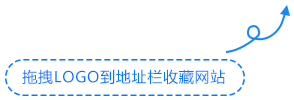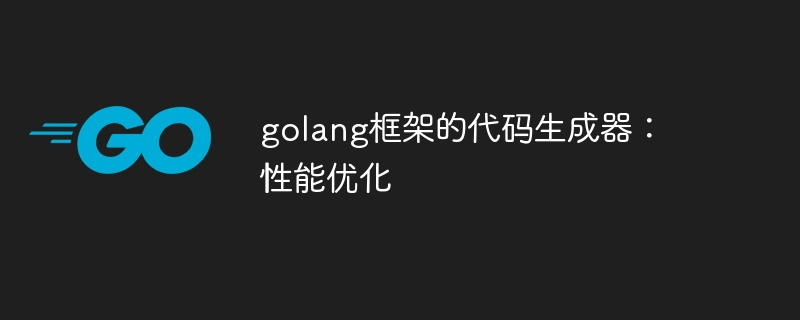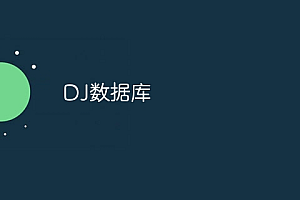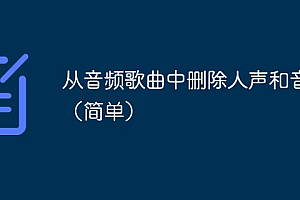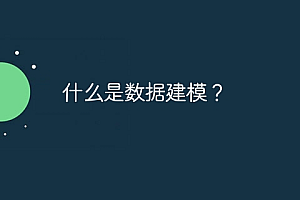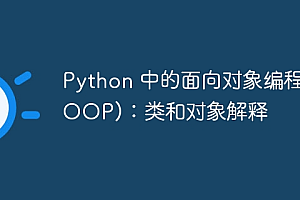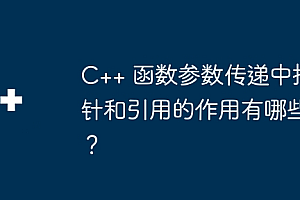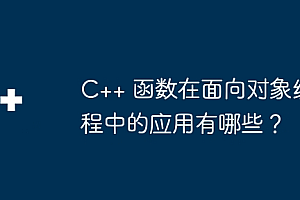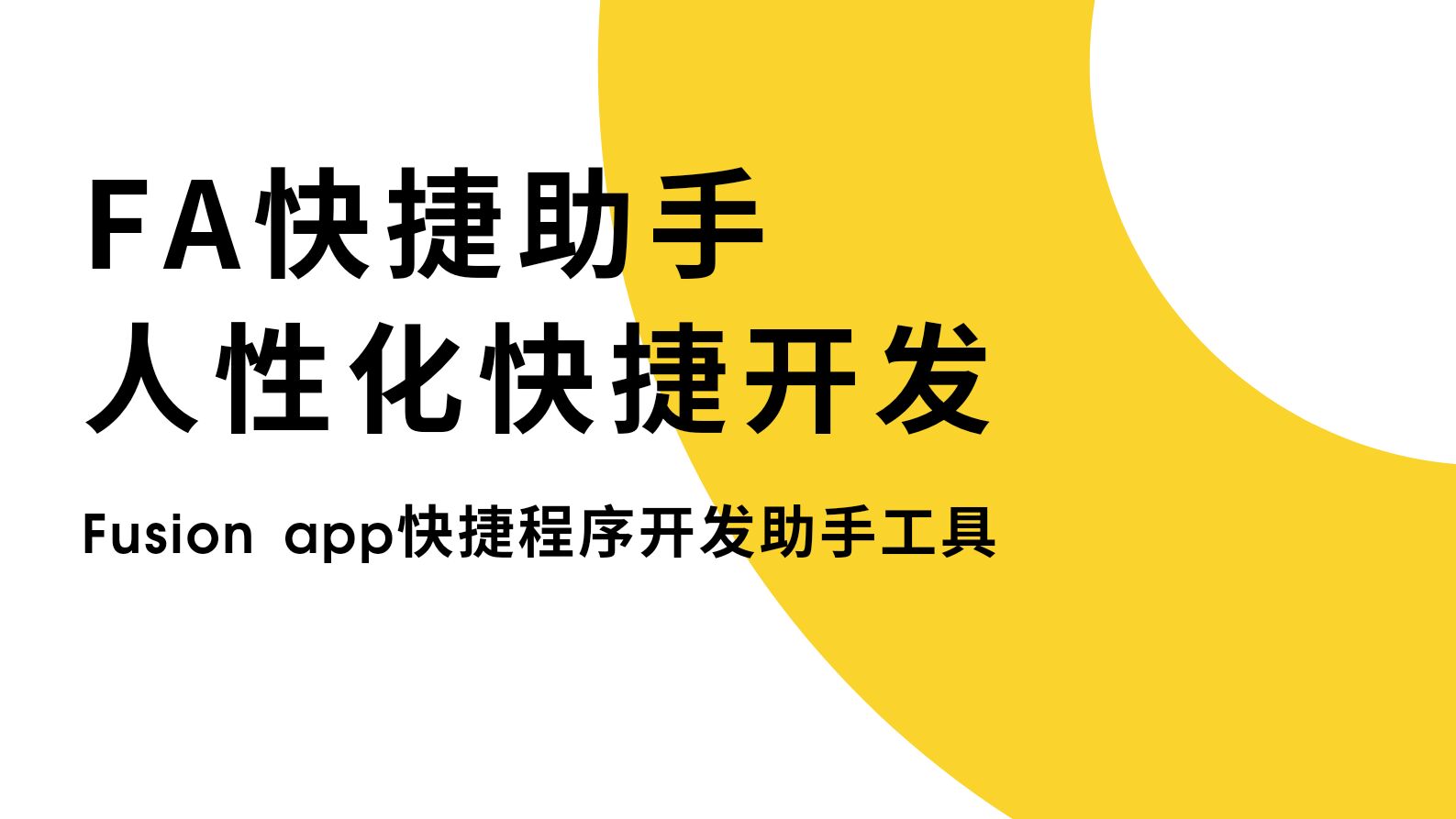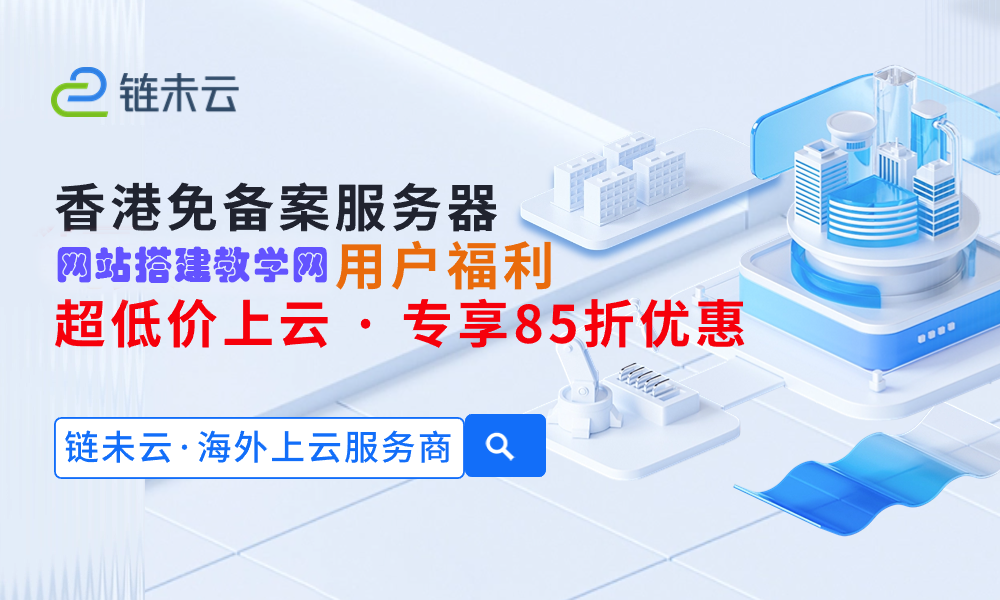Python 爬虫可用于自动获取火车票信息,包括火车号、出发/到达时间、票价等。代码结构包括导入库、设置请求头、获取车站代码、构建查询 url、发送请求、解析响应和提取信息。步骤依次是:导入库、设置请求头、获取车站代码、构建查询 url、发送请求、解析响应、提取信息。

Python 爬虫火车票实例源码
入门
爬取火车票信息对于自动抢票或旅行规划非常有用。Python 提供了丰富的库和工具来实现这一目的。
代码结构
立即学习“Python免费学习笔记(深入)”;
一个基本的 Python 爬虫火车票实例源码可能包含以下部分:
- 导入库:导入必要的库,如 requests、BeautifulSoup 和 re。
- 设置请求头:设置 user-Agent 和其他标头,冒充浏览器发送请求。
- 获取车站代码:从火车票售票网站获取各个车站的代码。
- 构建查询 URL:使用车站代码、出发和到达日期构建查询 URL。
- 发送请求:使用 requests 库向火车票售票网站发送 GET 请求。
- 解析响应:使用 BeautifulSoup 解析 html 响应并提取火车票信息。
- 提取信息:使用正则表达式或 XPath 从 HTML 中提取火车号、出发/到达时间、票价等信息。
- 存储数据:将提取到的信息存储在数据库、CSV 文件或其他数据结构中。
步骤详解
1. 导入库
|
1
2
3
|
import requests
from bs4 import BeautifulSoup
import re
|
2. 设置请求头
|
1
2
3
|
HEADers = {
"User-Agent": "Mozilla/5.0 (Macintosh; Intel Mac OS X 10_15_7) appleWebKit/537.36 (KHTML, like Gecko) Chrome/100.0.4896.75 Safari/537.36"
}
|
3. 获取车站代码
|
1
2
3
4
5
6
|
response = requests.get("HTTPs://www.12306.cn/index/", headers=headers)
soup = BeautifulSoup(response.text, "html.parser")
stations = soup.find_all("a", {"href": re.compile("/otn/resources/JS/framework/station_name.js")})
station_codes = {}
for station in stations:
station_codes[station.text] = station["href"].split("/")[-1][:-3]
|
4. 构建查询 URL
|
1
2
3
4
|
from_station = "上海"
to_station = "北京"
date = "2023-05-01"
url = "HTTPS://kyfw.12306.cn/otn/leftTicket/query?leftTicketDTO.train_date={}&leftTicketDTO.from_station={}&leftTicketDTO.to_station={}&purpose_codes=ADULT".fORMat(date, station_codes[from_station], station_codes[to_station])
|
5. 发送请求
|
1
|
response = requests.get(url, headers=headers)
|
6. 解析响应
|
1
|
soup = BeautifulSoup(response.text, "html.parser")
|
7. 提取信息
|
1
2
3
4
5
6
7
8
|
trains = soup.find_all("tr", {"class": "result-item"})
for train in trains:
train_number = train.find("a", {"class": "number"}).text
start_time = train.find("td", {"class": "start-time"}).text
arrive_time = train.find("td", {"class": "arrive-time"}).text
duration = train.find("td", {"class": "duration"}).text
prices = train.find("td", {"class": "price"}).text.split("|")
print(train_number, start_time, arrive_time, duration, prices)
|