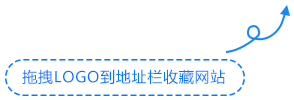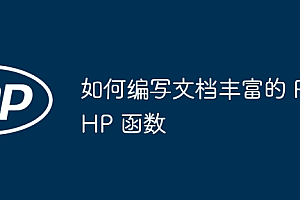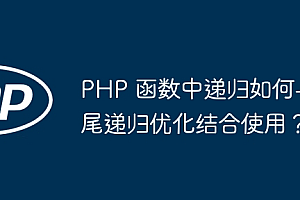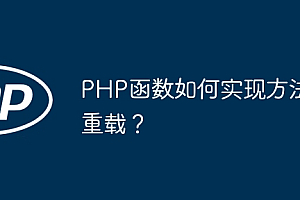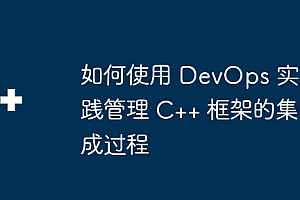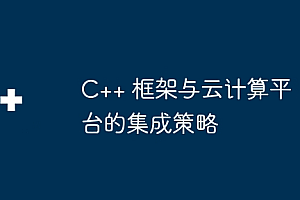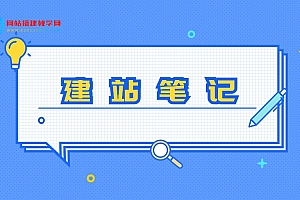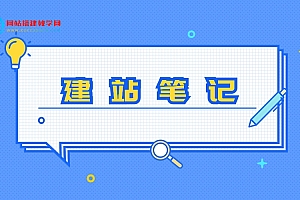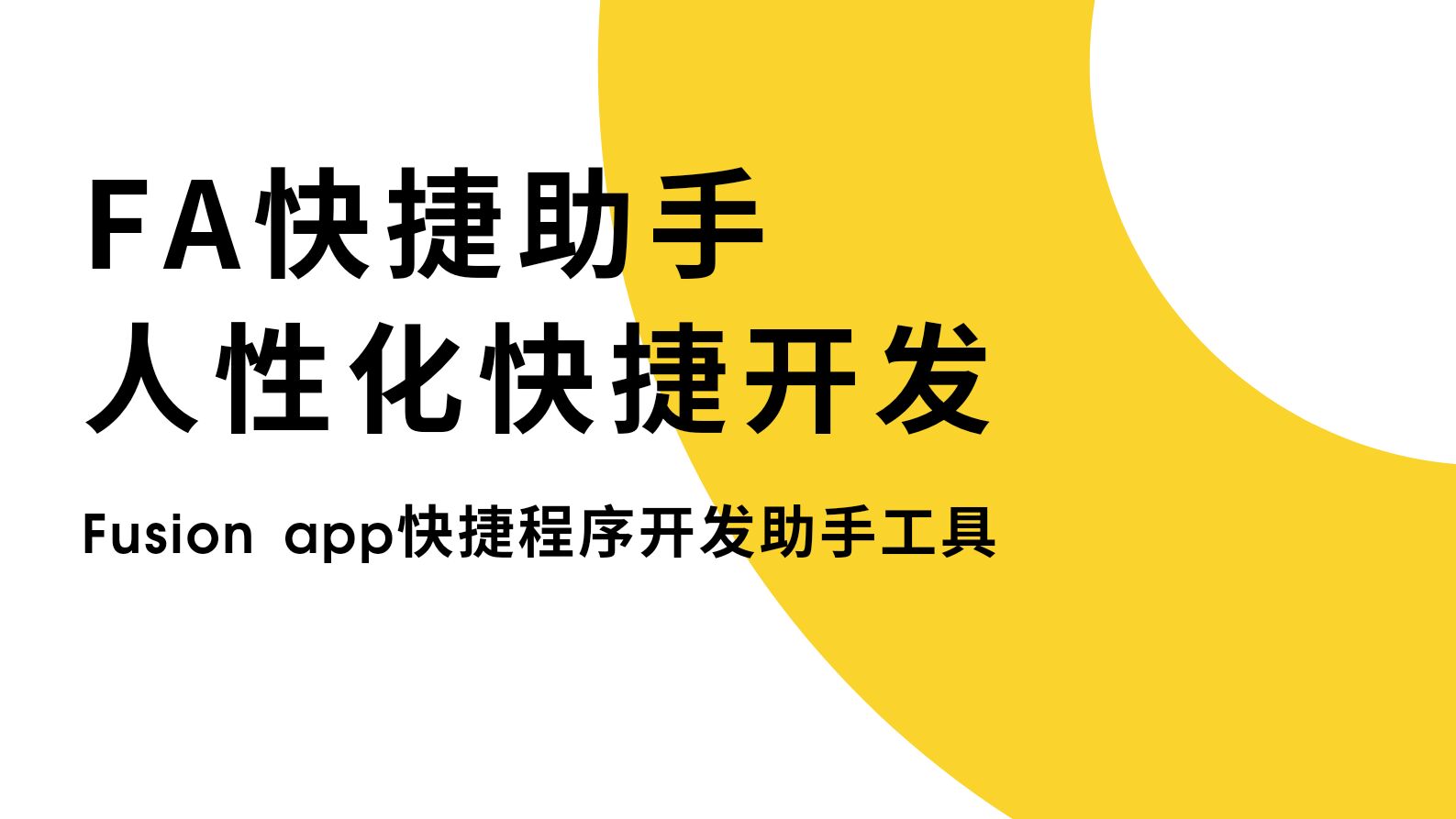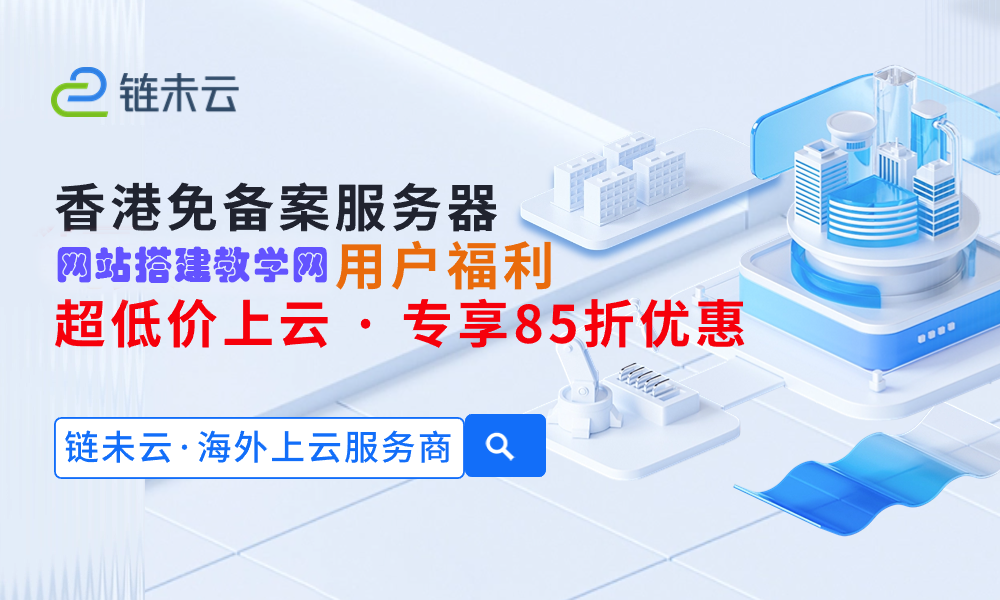PHP Websocket开发教程,构建实时问卷调查功能,需要具体代码示例
Websocket技术是一种新兴的网络协议,它可以在 web 应用中构建实时通信功能。和传统的 HTTP 协议不同,Websocket 协议可以实现双向通信,并且能够不间断的发送和接收数据。在本文中,我们将会介绍如何使用 php 和 Websocket 技术构建实时问卷调查功能,并提供具体的代码示例。
- 在服务器上安装 Ratchet
Ratchet 是一个 PHP 库,用于开发 Websocket 应用程序。在开始之前,你需要在服务器上安装 Ratchet 。使用以下命令:
composer require cboden/ratchet
- 编写 Websocket 服务器代码
首先,我们需要创建一个 Ratchet 的 WebSocket 服务器。本示例中,我们将把所有代码放在一个 PHP 文件中。在此文件中,我们将创建一个类,该类将扩展 RatchetWebSocketWsServer 类。在构造函数中,我们将初始化一个实例变量 $clients,该变量将存储已连接的客户端。
以下是服务器代码:
<?php
require __DIR__ . '/vendor/autoload.php'; // 引入 ratchet
use RatchetMessageComponentInterface;
use RatchetConnectionInterface;
use RatchetWebSocketWsServer;
class PollServer implements MessageComponentInterface {
protected $clients;
public function __construct() {
$this->clients = new SplObjectStorage;
}
public function onOpen(ConnectionInterface $conn) {
$this->clients->attach($conn);
echo 'Client ' . $conn->resourceId . ' connected
';
}
public function onClose(ConnectionInterface $conn) {
$this->clients->detach($conn);
echo 'Client ' . $conn->resourceId . ' disconnected
';
}
public function onMessage(ConnectionInterface $from, $msg) {
echo 'Received message ' . $msg . ' from client ' . $from->resourceId . "
";
// 在这里处理逻辑...
}
public function onError(ConnectionInterface $conn, Exception $e) {
echo "An error has occurred: {$e->getMessage()}
";
$conn->close();
}
}
$server = new RatchetApp('localhost', 8080); // 创建一个新的 WebSocket 服务器
$server->route('/poll', new WsServer(new PollServer())); // 定义路由
$server->run(); // 启动服务器
上述代码定义了一个名为 PollServer 的类,该类实现了 RatchetMessageComponentInterface 接口。 MessageComponentInterface 接口非常简单,它只有四个方法,分别是 onOpen、onClose、onMessage 和 onError。这些方法会在客户端连接到服务器时、从服务器断开连接时、接收到新消息时和遇到错误时调用。在上面的代码中,我们只是简单地输出了一些日志,但在处理实际逻辑时,你可以根据需要进行更改。
接下来,我们需要将 PollServer 类传递给 RatchetWebSocketWsServer 类的构造函数中。这将创建一个新的 WebSocket 服务器,该服务器将使用 WebSocket 协议与客户端进行通信。
最后,我们需要定义一个路由,以便客户端可以连接到服务器。在上面的代码中,我们定义了一个名为 /poll 的路由。在生产环境中,你应该为 WebSocket 服务器使用真实的域名和端口。
- 编写客户端代码
在本示例中,我们将使用 JavaScript 编写客户端代码。首先,在 HTML 文件中添加以下代码来创建一个 WebSocket 连接:
<!DOCTYPE html>
<html>
<head>
<title>Real-time Poll</title>
</head>
<body>
<h1>Real-time Poll</h1>
<script>
const connection = new WebSocket('ws://localhost:8080/poll'); // 替换为真实的域名和端口
connection.addEventListener('open', () => {
console.log('Connected');
});
connection.addEventListener('message', event => {
const message = JSON.parse(event.data);
console.log('Received', message);
});
connection.addEventListener('close', () => {
console.log('Disconnected');
});
connection.addEventListener('error', error => {
console.error(error);
});
</script>
</body>
</html>
上面的代码创建了一个名为 connection 的新 WebSocket 对象,并使用 ws://localhost:8080/poll 作为服务器 URL。在生产环境中,你应该将此 URL 替换为真实的服务器域名和端口。
接下来,我们添加了几个事件侦听器,用于处理连接建立、接收消息、连接断开和错误事件。在接收到消息时,我们使用 JSON.parse 将消息解析为 JavaScript 对象,并在控制台上记录。
- 实现实时问卷调查功能
现在我们已经创建了 WebSocket 服务器和客户端,我们需要实现实时问卷调查功能。考虑以下代码示例:
public function onMessage(ConnectionInterface $from, $msg) {
echo 'Received message ' . $msg . ' from client ' . $from->resourceId . "
";
$data = json_decode($msg, true);
switch ($data['action']) {
case 'vote':
$vote = $data['vote'];
$this->broadcast([
'action' => 'update',
'votes' => [
'yes' => $this->getVoteCount('yes'),
'no' => $this->getVoteCount('no')
]
]);
break;
}
}
private function broadcast($message) {
foreach ($this->clients as $client) {
$client->send(json_encode($message));
}
}
private function getVoteCount($option) {
// 在这里查询投票选项的数量...
}
在上面的代码中,我们在 onMessage 方法中处理客户端发送的消息。此方法对消息进行解码,并使用 switch 语句检查 action 字段。如果 action 等于 vote,则我们将更新投票计数并使用 broadcast 方法向所有客户端发送更新结果。
在 broadcast 方法中,我们使用一个循环遍历所有客户端并将消息发送到每个客户端。该方法将 JSON 编码的消息发送到客户端,客户端将与 connection.addEventListener('message', ...) 事件处理程序中注册的事件处理程序配合使用。
- 完整代码示例
以下是本文中所有代码示例的完整版本:
server.php:
<?php
require __DIR__ . '/vendor/autoload.php';
use RatchetMessageComponentInterface;
use RatchetConnectionInterface;
use RatchetWebSocketWsServer;
class PollServer implements MessageComponentInterface {
protected $clients;
public function __construct() {
$this->clients = new SplObjectStorage;
}
public function onOpen(ConnectionInterface $conn) {
$this->clients->attach($conn);
echo 'Client ' . $conn->resourceId . ' connected
';
}
public function onClose(ConnectionInterface $conn) {
$this->clients->detach($conn);
echo 'Client ' . $conn->resourceId . ' disconnected
';
}
public function onMessage(ConnectionInterface $from, $msg) {
echo 'Received message ' . $msg . ' from client ' . $from->resourceId . "
";
$data = json_decode($msg, true);
switch ($data['action']) {
case 'vote':
$vote = $data['vote'];
$this->broadcast([
'action' => 'update',
'votes' => [
'yes' => $this->getVoteCount('yes'),
'no' => $this->getVoteCount('no')
]
]);
break;
}
}
public function onError(ConnectionInterface $conn, Exception $e) {
echo "An error has occurred: {$e->getMessage()}
";
$conn->close();
}
private function broadcast($message) {
foreach ($this->clients as $client) {
$client->send(json_encode($message));
}
}
private function getVoteCount($option) {
// 在这里查询投票选项的数量...
}
}
$server = new RatchetApp('localhost', 8080);
$server->route('/poll', new WsServer(new PollServer()));
$server->run();
index.html:
<!DOCTYPE html>
<html>
<head>
<title>Real-time Poll</title>
</head>
<body>
<h1>Real-time Poll</h1>
<form>
<label><input type="radio" name="vote" value="yes"> Yes</label>
<label><input type="radio" name="vote" value="no"> No</label>
<button type="submit">Vote</button>
</form>
<ul>
<li>Yes: <span id="yes-votes">0</span></li>
<li>No: <span id="no-votes">0</span></li>
</ul>
<script>
const connection = new WebSocket('ws://localhost:8080/poll');
connection.addEventListener('open', () => {
console.log('Connected');
});
connection.addEventListener('message', event => {
const message = JSON.parse(event.data);
if (message.action === 'update') {
document.getElementById('yes-votes').textContent = message.votes.yes;
document.getElementById('no-votes').textContent = message.votes.no;
}
});
connection.addEventListener('close', () => {
console.log('Disconnected');
});
connection.addEventListener('error', error => {
console.error(error);
});
document.querySelector('form').addEventListener('submit', event => {
event.preventDefault();
const vote = document.querySelector('input[name="vote"]:checked').value;
connection.send(JSON.stringify({
action: 'vote',
vote: vote
}));
});
</script>
</body>
</html>
在以上代码示例中,我们提供了一个简单的 HTML 表单,用于向服务器发送投票结果。当用户提交表单时,我们将投票结果作为 JSON 对象发送到服务器上的 WebSocket 连接。
在客户端收到更新消息时,我们在 HTML 中更新投票结果。
- 总结
在这篇文章中,我们介绍了如何使用 PHP 和 Websocket 技术构建实时问卷调查功能,并提供了具体的代码示例。Websocket 技术可以用于实现各种实时通信功能,如聊天室、游戏、实时更新等。如果你想要深入学习 Websocket 技术,我们建议你查看 Ratchet 的文档,该文档提供了很多关于 Websocket 开发的详细指南和示例。