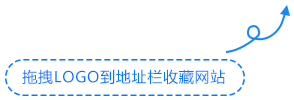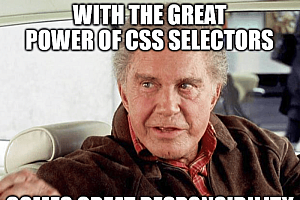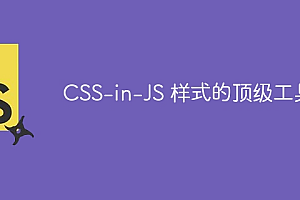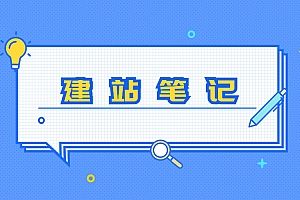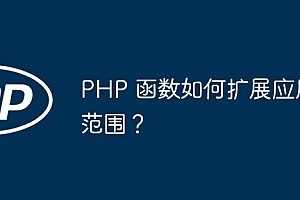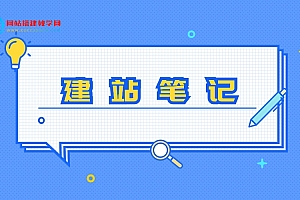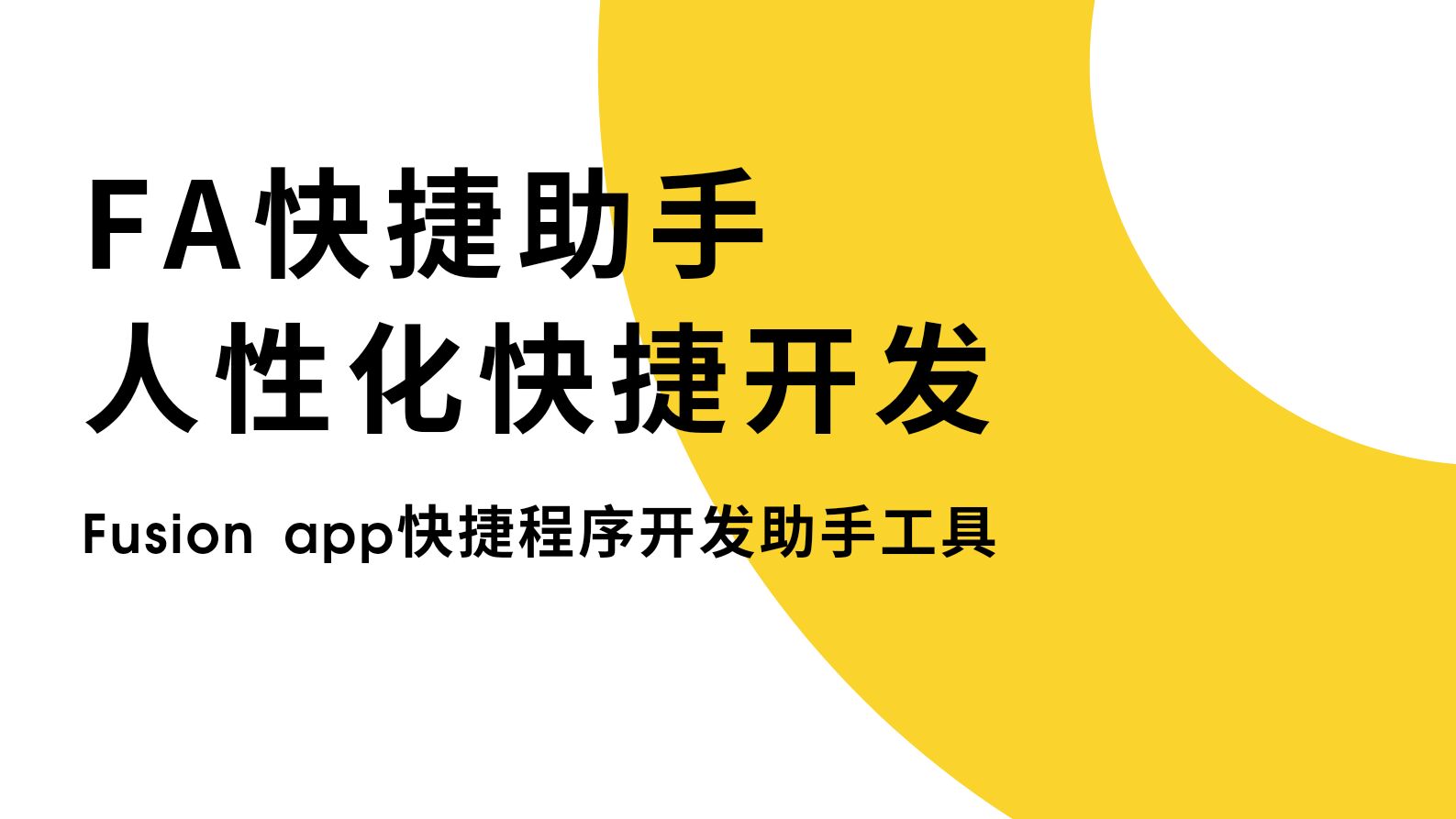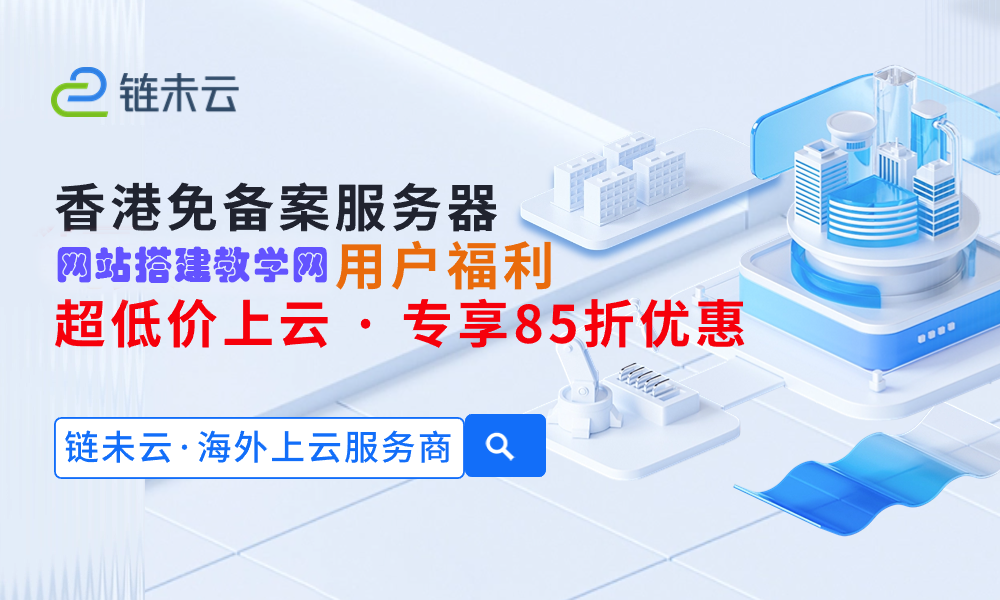CSS (层叠样式表)是一种用于描述页面样式的语言,它为网页提供了丰富的视觉效果和交互特效。作为前端开发者,对于CSS的理解和掌握是必不可少的。而在实际开发中,使用CSS框架可以帮助我们更高效地构建网页、提升开发效率。本文将介绍一些常见的CSS框架,并给出具体的代码示例。
- Bootstrap
Bootstrap 是目前最受欢迎的开源CSS框架之一,它提供了一套丰富的预定义CSS类和组件,能够快速搭建响应式网页。下面是一个使用Bootstrap实现一个简单导航栏的代码示例:<nav class="navbar navbar-expand-lg navbar-light bg-light"> <a class="navbar-brand" href="#" rel="external nofollow" rel="external nofollow" rel="external nofollow" rel="external nofollow" rel="external nofollow" rel="external nofollow" rel="external nofollow" rel="external nofollow" >Logo</a> <button class="navbar-toggler" type="button" data-toggle="collapse" data-target="#navbarNav" aria-controls="navbarNav" aria-expanded="false" aria-label="Toggle navigation"> <span class="navbar-toggler-icon"></span> </button> <div class="collapse navbar-collapse" id="navbarNav"> <ul class="navbar-nav"> <li class="nav-item active"> <a class="nav-link" href="#" rel="external nofollow" rel="external nofollow" rel="external nofollow" rel="external nofollow" rel="external nofollow" rel="external nofollow" rel="external nofollow" rel="external nofollow" >Home</a> </li> <li class="nav-item"> <a class="nav-link" href="#" rel="external nofollow" rel="external nofollow" rel="external nofollow" rel="external nofollow" rel="external nofollow" rel="external nofollow" rel="external nofollow" rel="external nofollow" >About</a> </li> <li class="nav-item"> <a class="nav-link" href="#" rel="external nofollow" rel="external nofollow" rel="external nofollow" rel="external nofollow" rel="external nofollow" rel="external nofollow" rel="external nofollow" rel="external nofollow" >Products</a> </li> <li class="nav-item"> <a class="nav-link" href="#" rel="external nofollow" rel="external nofollow" rel="external nofollow" rel="external nofollow" rel="external nofollow" rel="external nofollow" rel="external nofollow" rel="external nofollow" >Contact</a> </li> </ul> </div> </nav>- Foundation
Foundation 是另一个非常流行的CSS框架,它提供了一套灵活的网格系统和丰富的UI组件,能够快速构建响应式网页。下面是一个使用Foundation实现一个简单的按钮组的代码示例:
<div class="button-group"> <a href="#" rel="external nofollow" rel="external nofollow" rel="external nofollow" rel="external nofollow" rel="external nofollow" rel="external nofollow" rel="external nofollow" rel="external nofollow" class="button">Button 1</a> <a href="#" rel="external nofollow" rel="external nofollow" rel="external nofollow" rel="external nofollow" rel="external nofollow" rel="external nofollow" rel="external nofollow" rel="external nofollow" class="button">Button 2</a> <a href="#" rel="external nofollow" rel="external nofollow" rel="external nofollow" rel="external nofollow" rel="external nofollow" rel="external nofollow" rel="external nofollow" rel="external nofollow" class="button">Button 3</a> </div>- Bulma
Bulma 是一个轻量级的CSS框架,它注重简洁和可定制性,提供了一套直观、易用的样式。下面是一个使用Bulma实现一个简单的卡片布局的代码示例:
<div class="card"> <div class="card-image"> <figure class="image"> <img src="image.jpg" alt="Image"> </figure> </div> <div class="card-content"> <div class="content"> <h3>Title</h3> <p>Lorem ipsum dolor sit amet, consectetur adipiscing elit. Integer nec odio. Praesent libero. Sed cursus ante dapibus diam. Sed nisi.</p> </div> </div> </div>- Tailwind CSS
Tailwind CSS 是一个高度可定制的CSS框架,它提供了一系列的实用类,可以让你快速构建自定义的网页界面。下面是一个使用Tailwind CSS实现一个简单的按钮的代码示例:
<button class="bg-blue-500 hover:bg-blue-700 text-white font-bold py-2 px-4 rounded"> Button </button>总结:
通过了解常见的CSS框架,我们可以更快速地构建出漂亮且实用的网页。本文介绍了一些常见的CSS框架,并给出了具体的代码示例,希望能够对大家在前端开发中使用CSS框架有所帮助。当然,这只是冰山一角,还有许多其他优秀的CSS框架等待你去探索和使用,希望能激发你对前端世界的无限热情! - Foundation