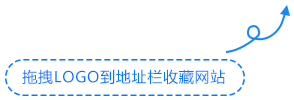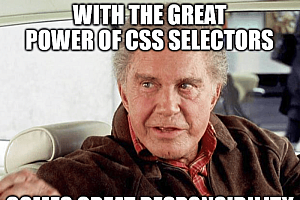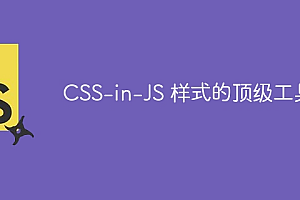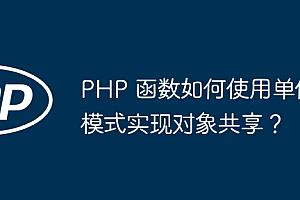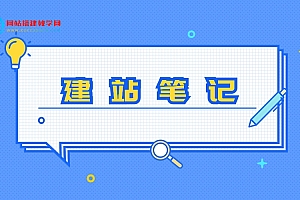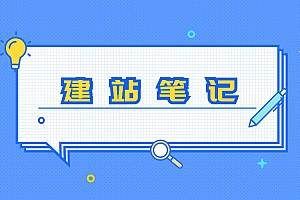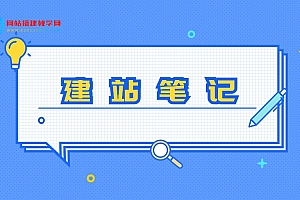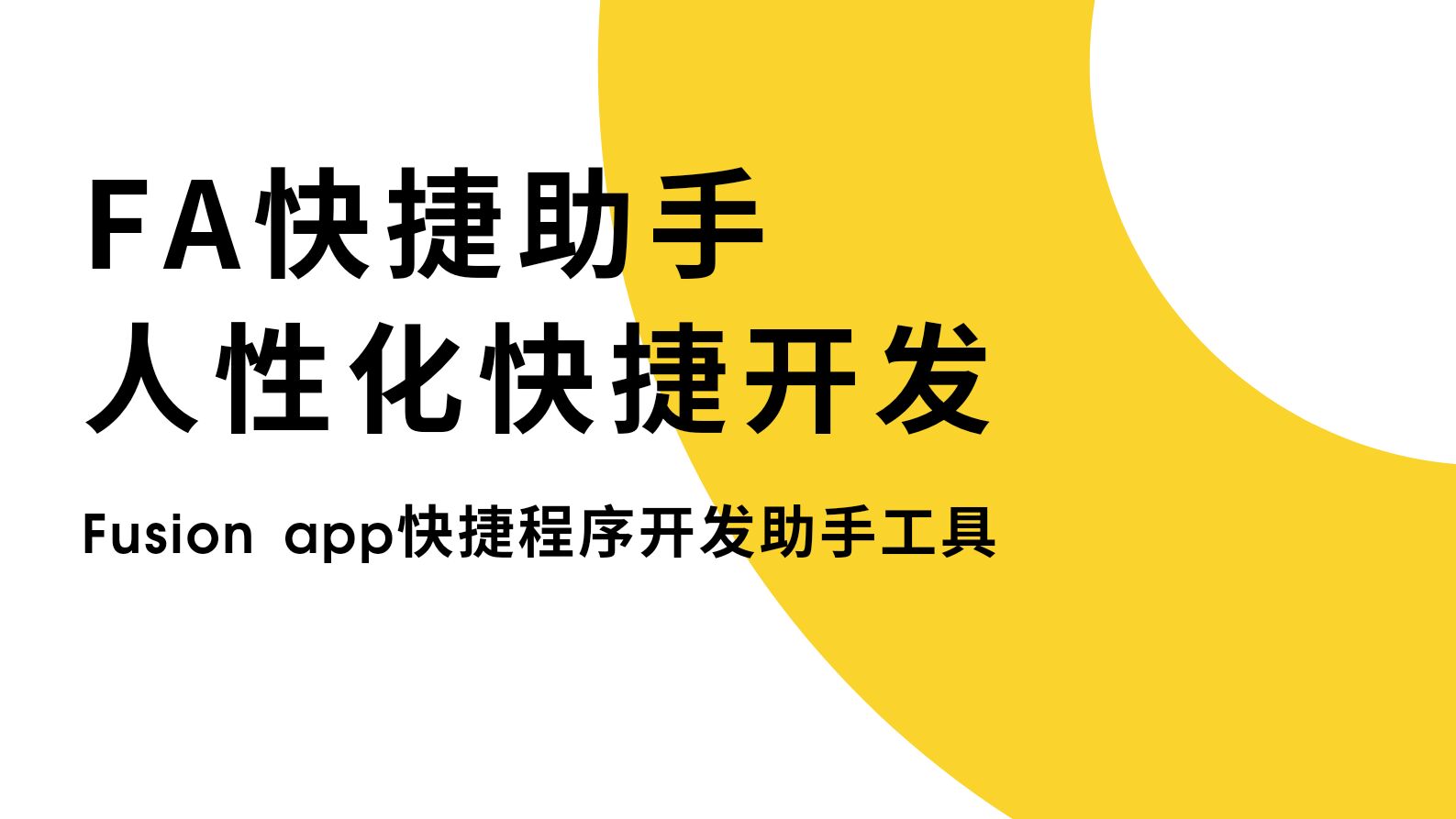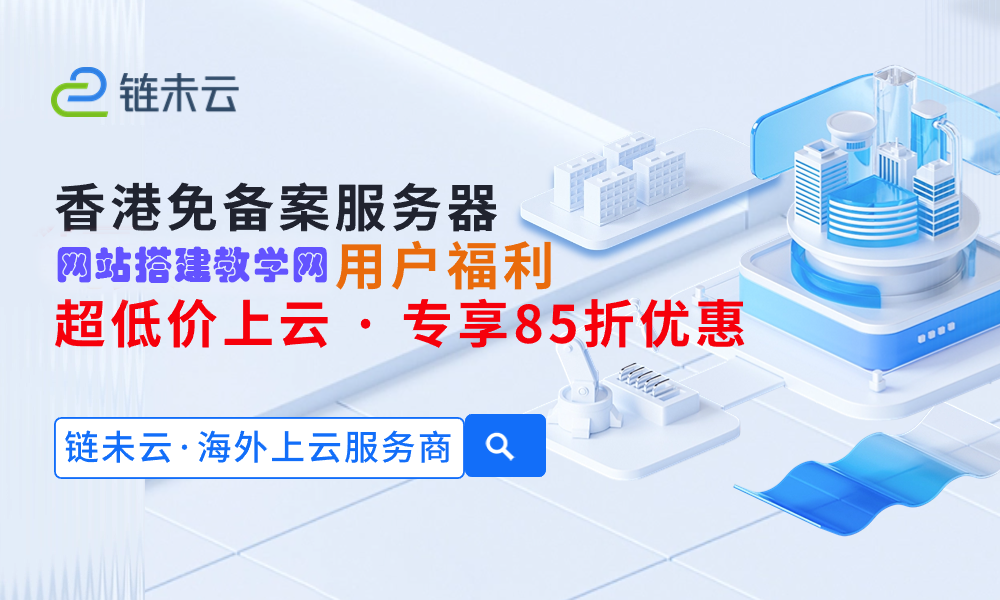构建符合Web标准的网站设计指南
在现代互联网时代,网站成为了企业、组织甚至个人展示自身形象、传递信息和交流的重要平台。为了保证网站在不同设备上正常运行,并提供良好的用户体验,构建符合Web标准的网站成为了迫切需求。本文将以1500个字内的篇幅,介绍一些关键的网站设计指南,并附上具体的代码示例。
一、HTML规范
HTML是构建网页的基础语言,遵循HTML规范能够保证网页的正确解析和良好的可访问性。
- 使用语义化标签:使用适当的HTML标签来表示页面内容的结构和含义,比如使用
<header>表示页眉、<nav>表示导航、<article>表示文章等。 - 避免滥用标签:不滥用
<div>标签,而应使用语义化标签更好地描述页面结构。 - 使用适当的属性值:为标签添加适当的属性值,比如
alt属性用于图片描述,title属性用于鼠标悬停时的提示等。
示例代码:
<!DOCTYPE html>
<html>
<head>
<meta charset="UTF-8">
<title>网站标题</title>
</head>
<body>
<header>
<h1>网站标题</h1>
</header>
<nav>
<ul>
<li><a href="#" rel="external nofollow" rel="external nofollow" rel="external nofollow" rel="external nofollow" rel="external nofollow" rel="external nofollow" >首页</a></li>
<li><a href="#" rel="external nofollow" rel="external nofollow" rel="external nofollow" rel="external nofollow" rel="external nofollow" rel="external nofollow" >关于我们</a></li>
<li><a href="#" rel="external nofollow" rel="external nofollow" rel="external nofollow" rel="external nofollow" rel="external nofollow" rel="external nofollow" >联系我们</a></li>
</ul>
</nav>
<article>
<h2>文章标题</h2>
<p>文章内容</p>
</article>
<footer>
<p>版权信息</p>
</footer>
</body>
</html>
二、CSS规范
CSS是控制网页样式和布局的语言,遵循CSS规范能够增强网页的可维护性和可扩展性。
- 使用外部样式表:将CSS代码放在外部样式表中,通过
<link>标签引入,避免将样式混杂在HTML文件中。 - 避免使用行内样式:尽量避免在标签的
style属性中写入CSS代码,而应统一放在外部样式表中定义。 - 使用层叠样式表的继承和优先级:利用层叠样式表的特性,合理使用选择器和权重来控制样式。
示例代码:
<!DOCTYPE html>
<html>
<head>
<meta charset="UTF-8">
<title>网站标题</title>
<link rel="stylesheet" href="styles.css" rel="external nofollow" >
</head>
<body>
<header>
<h1>网站标题</h1>
</header>
<nav>
<ul>
<li><a href="#" rel="external nofollow" rel="external nofollow" rel="external nofollow" rel="external nofollow" rel="external nofollow" rel="external nofollow" >首页</a></li>
<li><a href="#" rel="external nofollow" rel="external nofollow" rel="external nofollow" rel="external nofollow" rel="external nofollow" rel="external nofollow" >关于我们</a></li>
<li><a href="#" rel="external nofollow" rel="external nofollow" rel="external nofollow" rel="external nofollow" rel="external nofollow" rel="external nofollow" >联系我们</a></li>
</ul>
</nav>
<article>
<h2>文章标题</h2>
<p>文章内容</p>
</article>
<footer>
<p>版权信息</p>
</footer>
</body>
</html>
styles.css文件:
body {
font-family: Arial, sans-serif;
margin: 0;
padding: 0;
}
header {
background-color: #333;
color: #fff;
padding: 20px;
}
nav {
background-color: #f2f2f2;
padding: 10px;
}
nav ul {
list-style-type: none;
margin: 0;
padding: 0;
}
nav ul li {
display: inline;
margin-right: 10px;
}
article {
padding: 20px;
}
footer {
background-color: #333;
color: #fff;
padding: 20px;
}
三、响应式设计
随着移动设备的普及,响应式设计成为了重要的设计需求,能够使网站在不同设备上自动适配,提供一致的用户体验。
- 使用媒体查询:通过媒体查询根据设备大小调整布局和样式,实现响应式效果。
- 弹性布局:使用百分比、弹性盒模型或网格布局来实现自适应的网页布局。
示例代码:
styles.css文件中添加媒体查询:
@media screen and (max-width: 768px) {
body {
font-size: 14px;
}
header {
padding: 10px;
}
nav ul li {
margin-right: 5px;
}
article {
padding: 10px;
}
footer {
padding: 10px;
}
}