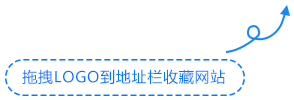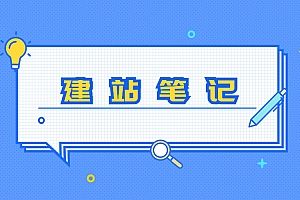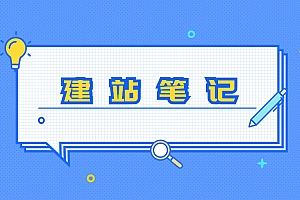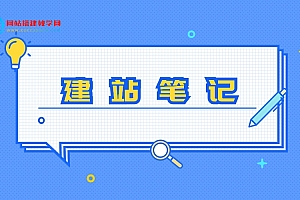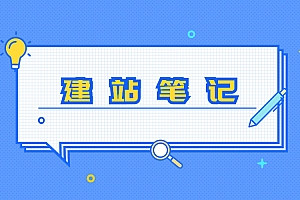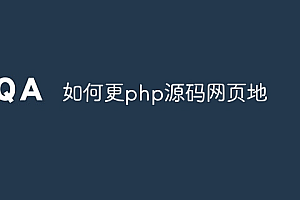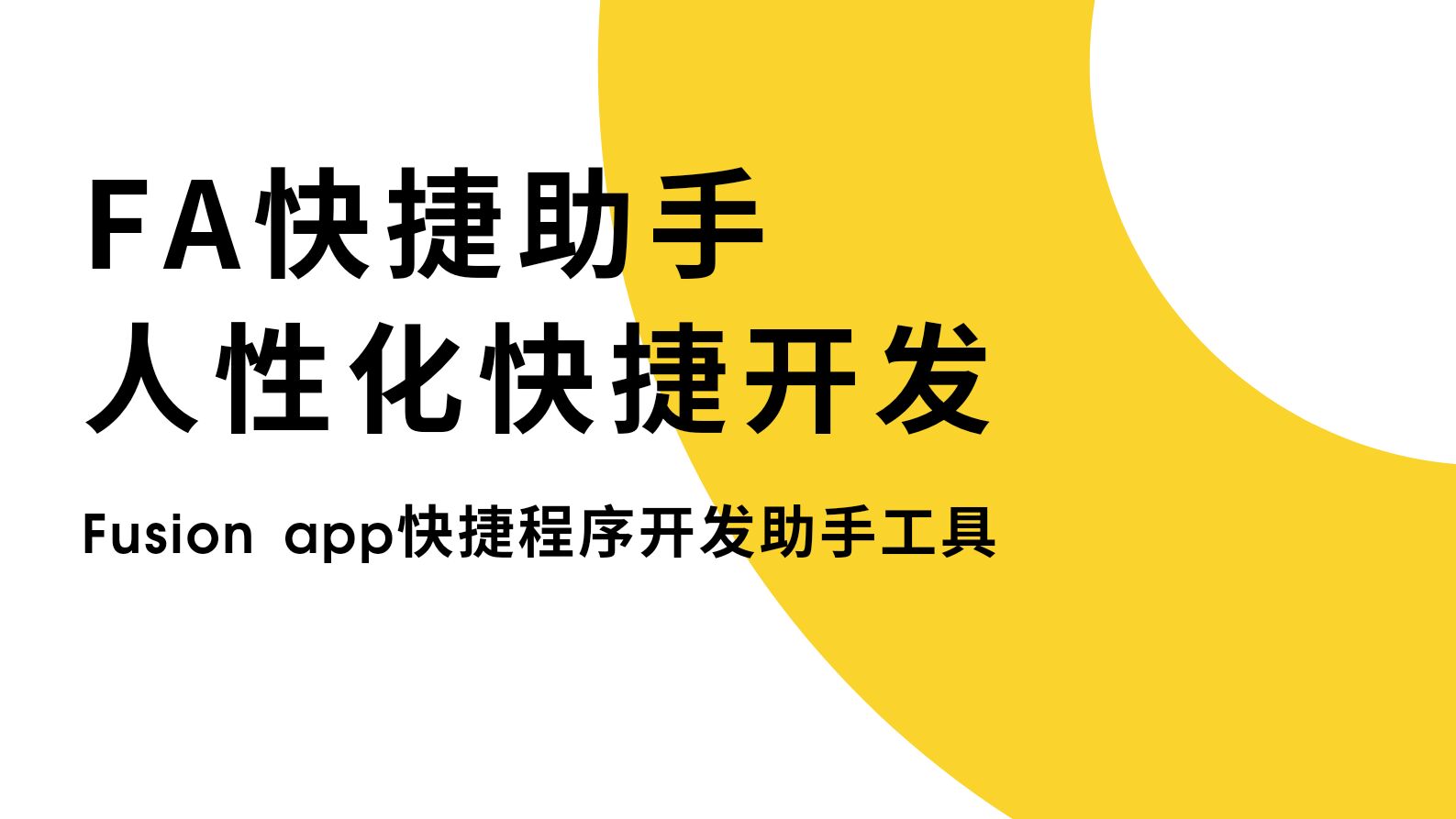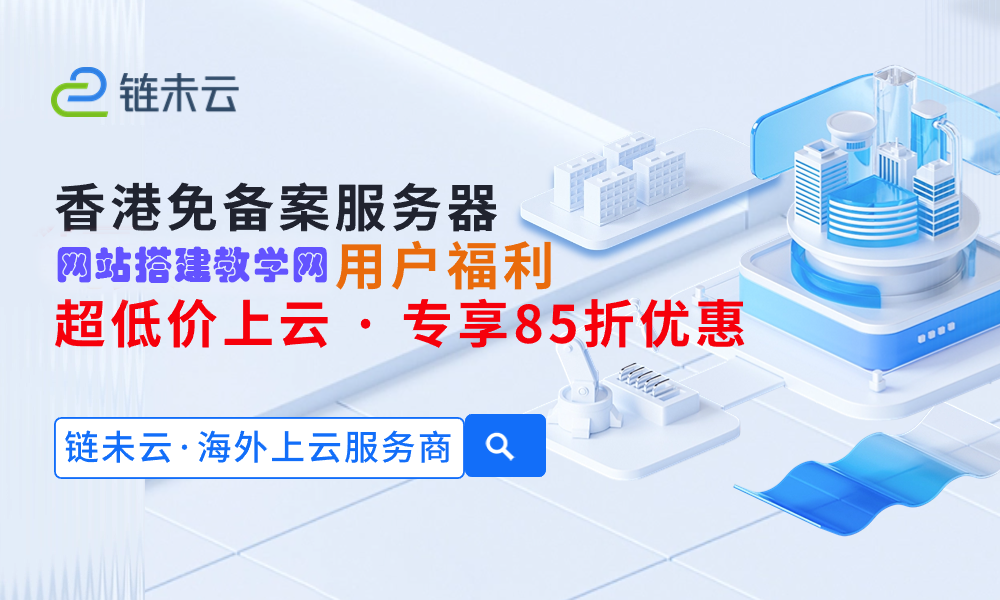Bootstrap 框架使用的软件开发工具
Bootstrap 是一个前端框架,它提供了可重用的组件和样式表,用于开发响应式、移动优先的网站。Bootstrap 框架可以使用以下软件开发工具:
-
文本编辑器或 IDE:
- Visual Studio Code
- Sublime Text
- Atom
- WebStorm
-
包管理器:
- Node.js 和 npm
- Ruby 和 Bundler
- Bower
-
构建工具:
- Grunt
- Gulp
- Webpack
如何使用这些工具开发 Bootstrap 框架?
1. 安装 Bootstrap
使用以下命令通过 npm 安装 Bootstrap:
<code>npm install bootstrap</code>
2. 创建项目目录
创建一个新目录,并将 Bootstrap 复制到其中:
<code>mkdir my-project
cd my-project
cp node_modules/bootstrap/* .</code>
3. 创建 HTML 文件
创建一个 HTML 文件,如 index.html:
<code class="html">
<link rel="stylesheet" href="<a%20style='color:#f60;%20text-decoration:underline;'%20href=" rel="external nofollow" https: target="_blank">css/bootstrap.css">
<h1>Hello, Bootstrap!</h1>
</code>