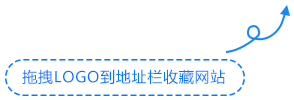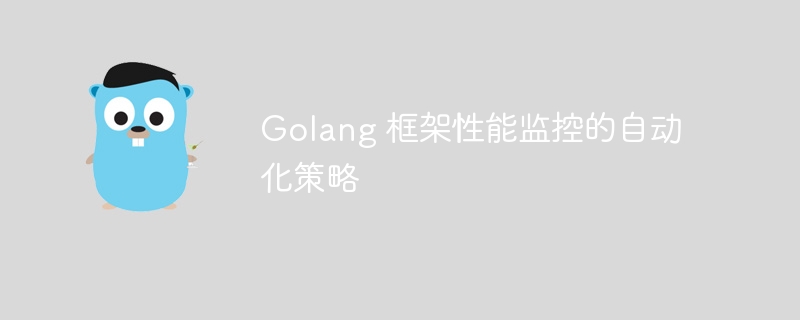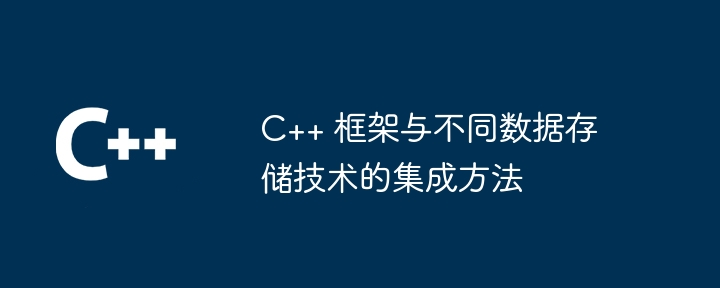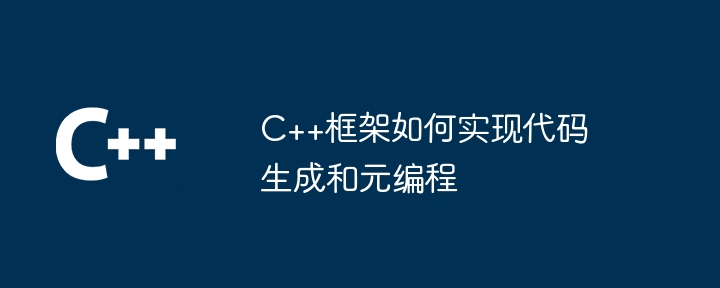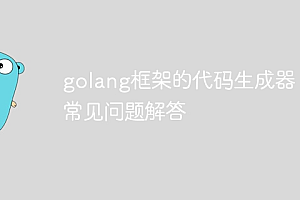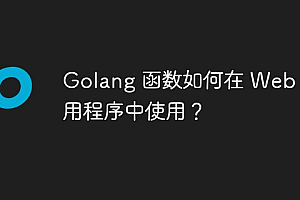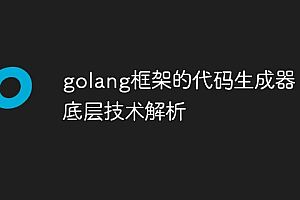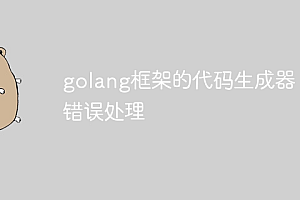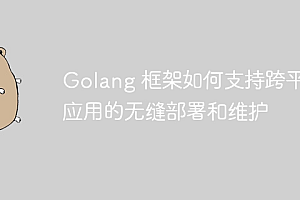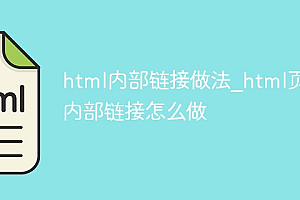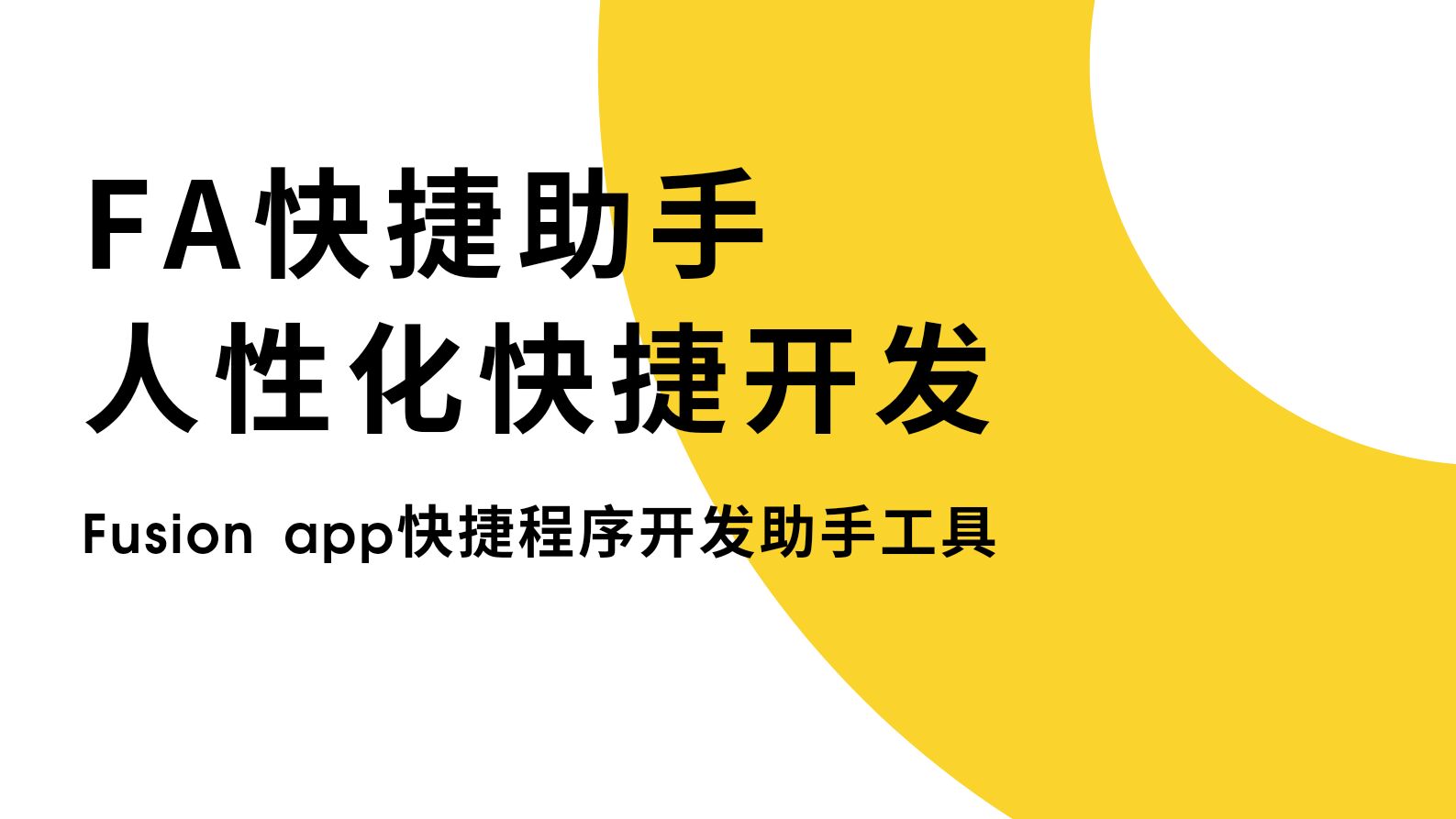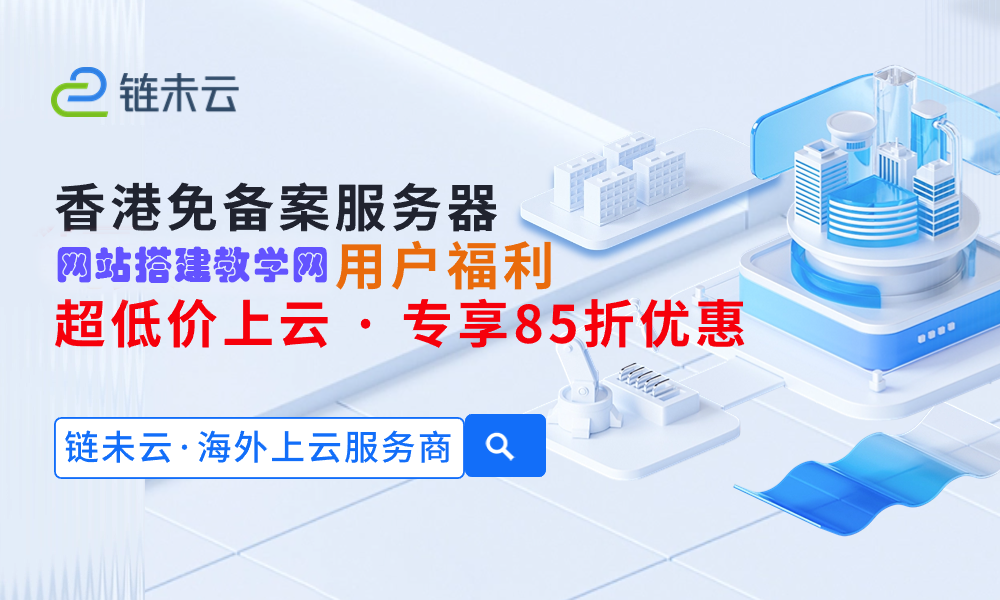go 框架(如 gin 和 echo)提供了自动化性能监控策略,包括:通过中间件记录性能指标(如持续时间)到监控系统(prometheus)。在 go 项目中安装 prometheus 客户端库。在中间件中使用 prometheus 记录性能指标,并配置抓取规则。启动 prometheus 服务并配置抓取。访问 go 应用程序,prometheus 将开始记录性能指标。
Go 框架性能监控的自动化策略
在微服务架构中,性能监控对于保持应用程序的稳定性和响应性至关重要。通过自动化性能监控过程,我们可以节省时间、提高准确性和避免人为错误。
Go 中的流行框架,如 Gin 和 Echo,都提供了内置的中间件,支持性能监控和记录。以下是如何使用 Gin 和 Echo 进行自动化性能监控:
立即学习“go语言免费学习笔记(深入)”;
Gin
|
1 2 3 4 5 6 7 8 9 10 11 12 13 14 |
Echo
|
1 2 3 4 5 6 7 8 9 10 11 12 13 14 15 16 17 18 19 |
|
实战案例
为了在一个真实的 Go 项目中进行性能监控,我们可以使用流行的监控系统 Prometheus。Prometheus 提供了丰富的指标记录和查询功能,可以帮助我们识别性能瓶颈并采取措施进行优化。
实施步骤
-
-
在 Go 项目中安装 Prometheus 客户端库:
1
go get github.com/prometheus/client_golang/prometheus -
在中间件中记录性能指标:
1
2
3
4
5
6
7
8
9
10
11
12
13
14
15
16
17
18
import("github.com/prometheus/client_golang/prometheus")funcMiddleware() gin.HandlerFunc {latencyHistogramVec := prometheus.NewHistogramVec(prometheus.HistogramOpts{Name:"HTTP_request_duration_seconds",Help:"HTTP request latency distributions.",Buckets: []float64{0.1,0.2,0.3,0.4,0.5,0.6,0.7,0.8,0.9,1.0},}, []string{"method","path"})returnfunc(c *gin.Context) {start := time.Now()c.Next()duration := time.Since(start)latencyHistogramVec.WithLabelValues(c.Request.Method, c.Request.URL.Path).Observe(duration.Seconds())}} - 启动 Prometheus 服务并配置抓取:
- 在本地启动 Prometheus 服务:prometheus –config.file=prometheus.yml
-
在 prometheus.yml 配置文件中添加抓取配置:
-
job_name: ‘go_app‘
static_configs:- targets: [‘localhost:9090’]
- 在浏览器中访问 Go 应用程序:Prometheus 现在将开始抓取并记录来自应用程序的性能指标。
-
结论
通过自动化 Go 框架的性能监控,我们可以轻松识别和解决性能问题,从而确保应用程序的稳定性和速度。使用 Prometheus 等成熟的监控系统,我们可以更深入地分析性能指标并主动发现瓶颈。